Create Application in App Engine Studio
Let's start
- Type app engine studio in the Filter Navigator and then click on the App Engine Studio link. App Engine Studio will open in a new browser tab
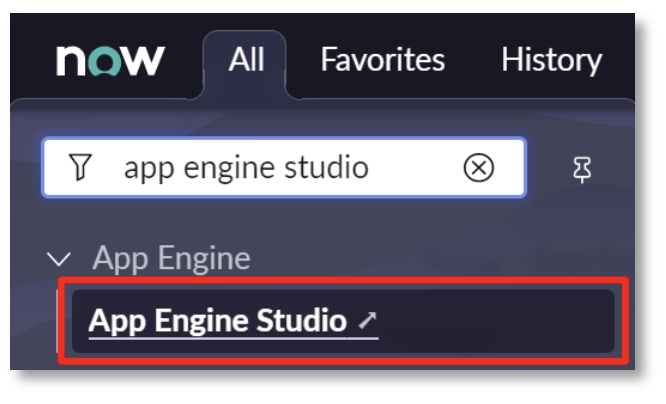
- Once App Engine Studio opens click the Create app button in the upper right of the screen
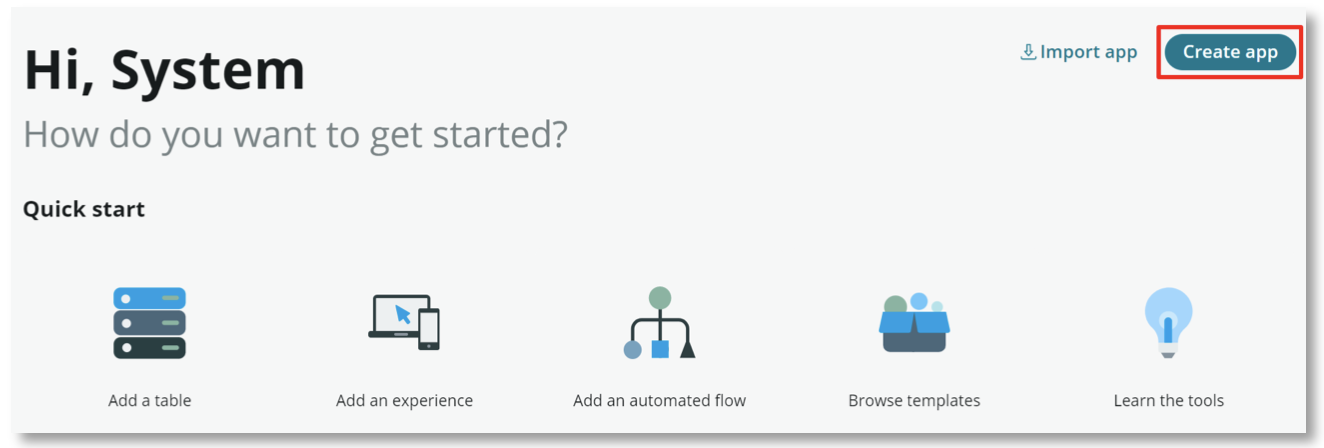
- Enter Dept Services in the Name field and select Continue. One final reminder to replace Dept!
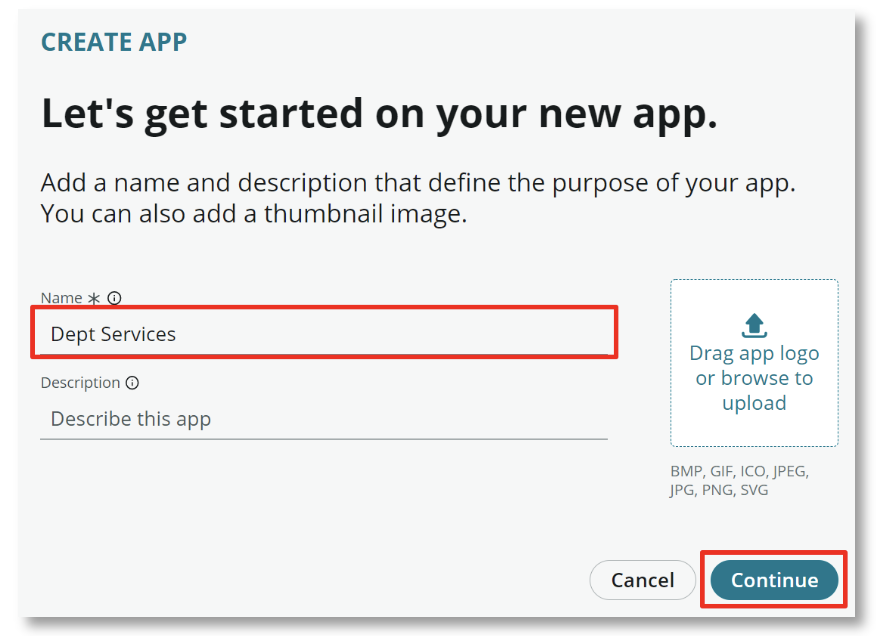
- App Engine Studio will create default roles for admins and users of the Dept Services application. Users assigned these roles will be members of the department and will play a role in service fulfillment as fulfillers. Accept the default admin and user roles and select Continue.
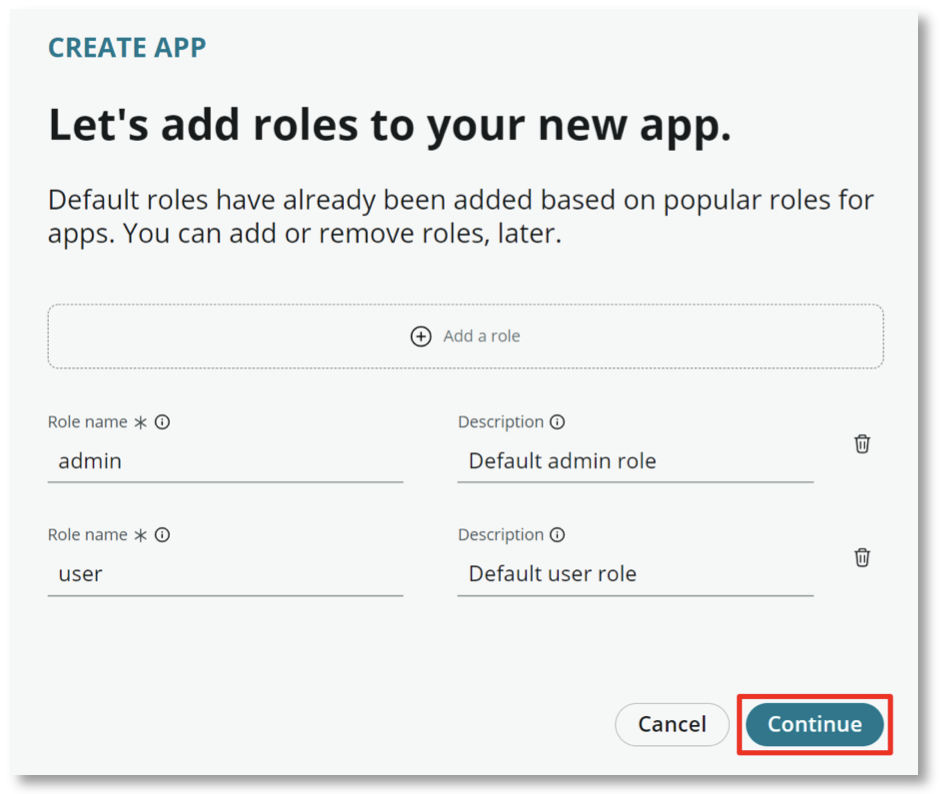
- Select the Go to app dashboard option once the app is created.
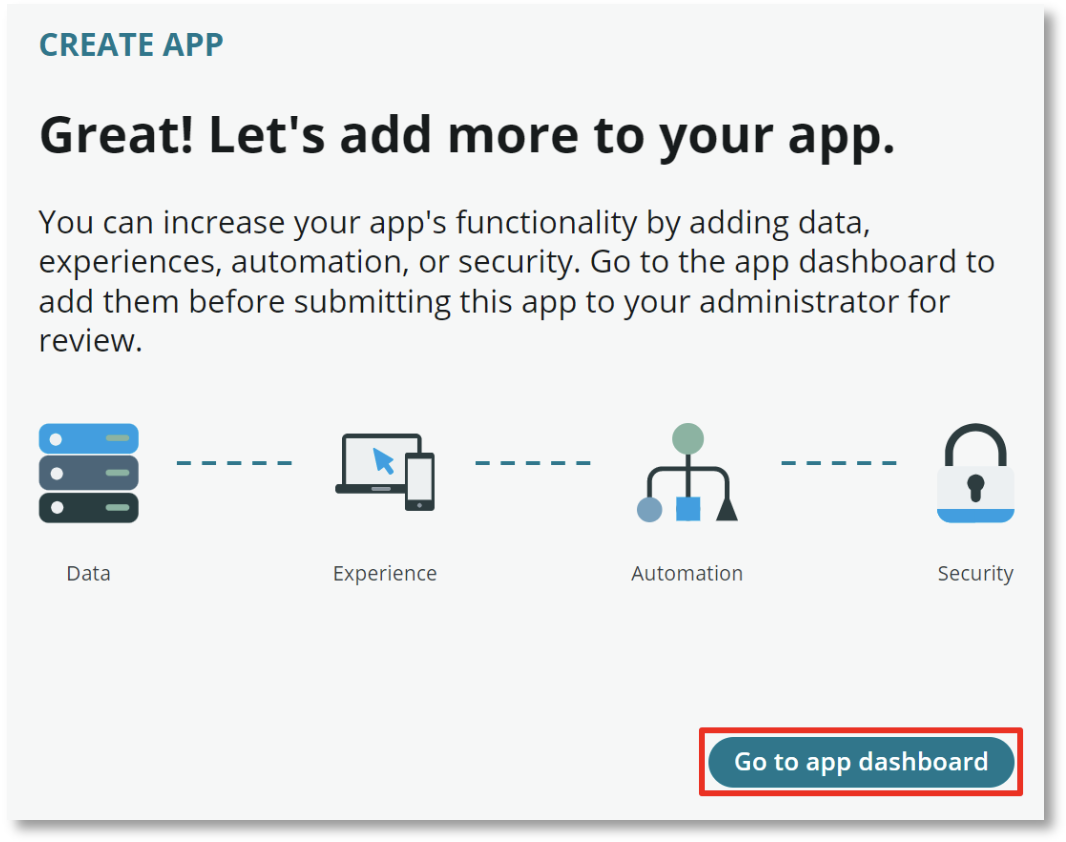
Nice work.. you've just created the foundation of your Departmental Services app. Now let's move on to the next exercise, creating the base department task table.