Install Requirements
How do I install App Engine Studio?
App Engine Management Center is only available on ServiceNow instances that have purchased stand-alone App Engine licensing.
This includes both Production and Subproduction instances, but does not extend to Personal Developer Instances (PDIs).
Thus, this Lab is ideally suited for exploratory training and learning purposes.
Opt-in and manage entitlements
Before installing the application from the ServiceNow Store, verify the instance has valid ServiceNow entitlements.
In the ServiceNow Store, use the search criteria to find App Engine Studio.
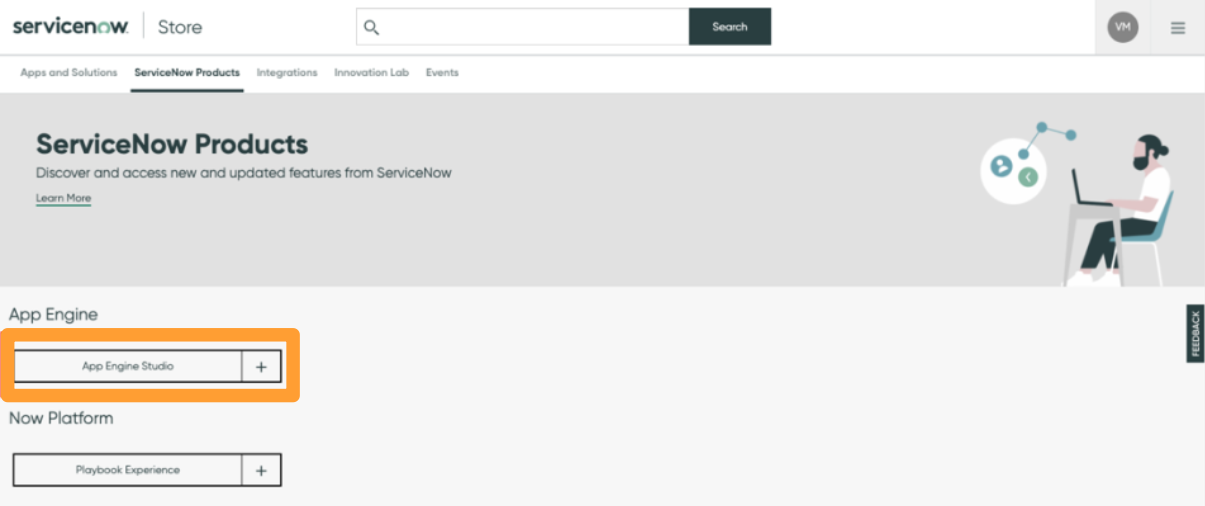
Click Opt-in and agree to the ServiceNow terms and conditions to verify entitlements.
Click Manage Entitlements and set the ‘Entitlement Type’ value to Entitle all Instances (if you prefer to manually select which instances which will be affected, select Entitle Selected Instances).
Install the App Engine Studio application
To install the App Engine Studio application (com.snc.app-engine-studio), login to your development instance and navigate to System Applications >> All Available Applications >> All.
Use the search criteria to find the App Engine Studio application. Click Install / Update All.
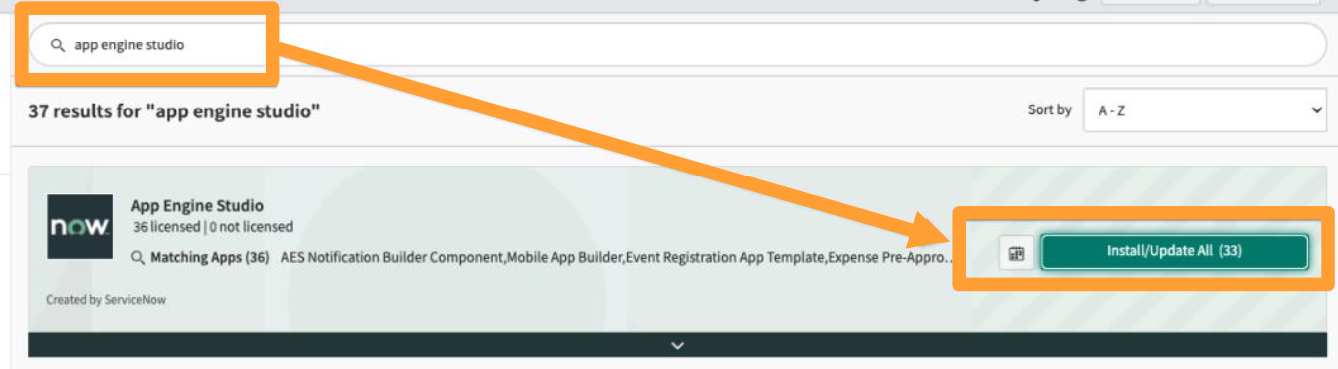
The App Engine Studio bundle will be installed in the development instance – including the App Engine Studio application and all dependent applications.
Repeat this process on all instances for cloning purposes.
For more information see