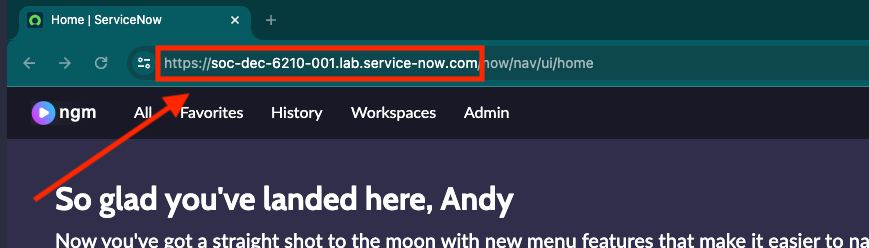va
id: va title: "VA" hide_table_of_contents: true pagination_label: "VA" sidebar_label: "VA"
draft: false
Creating a new Street Light Service Offering
Log in to the student lab instance.
First, we need to be in the right scope. Change the application scope from Global to Public Sector Digital Services Core.
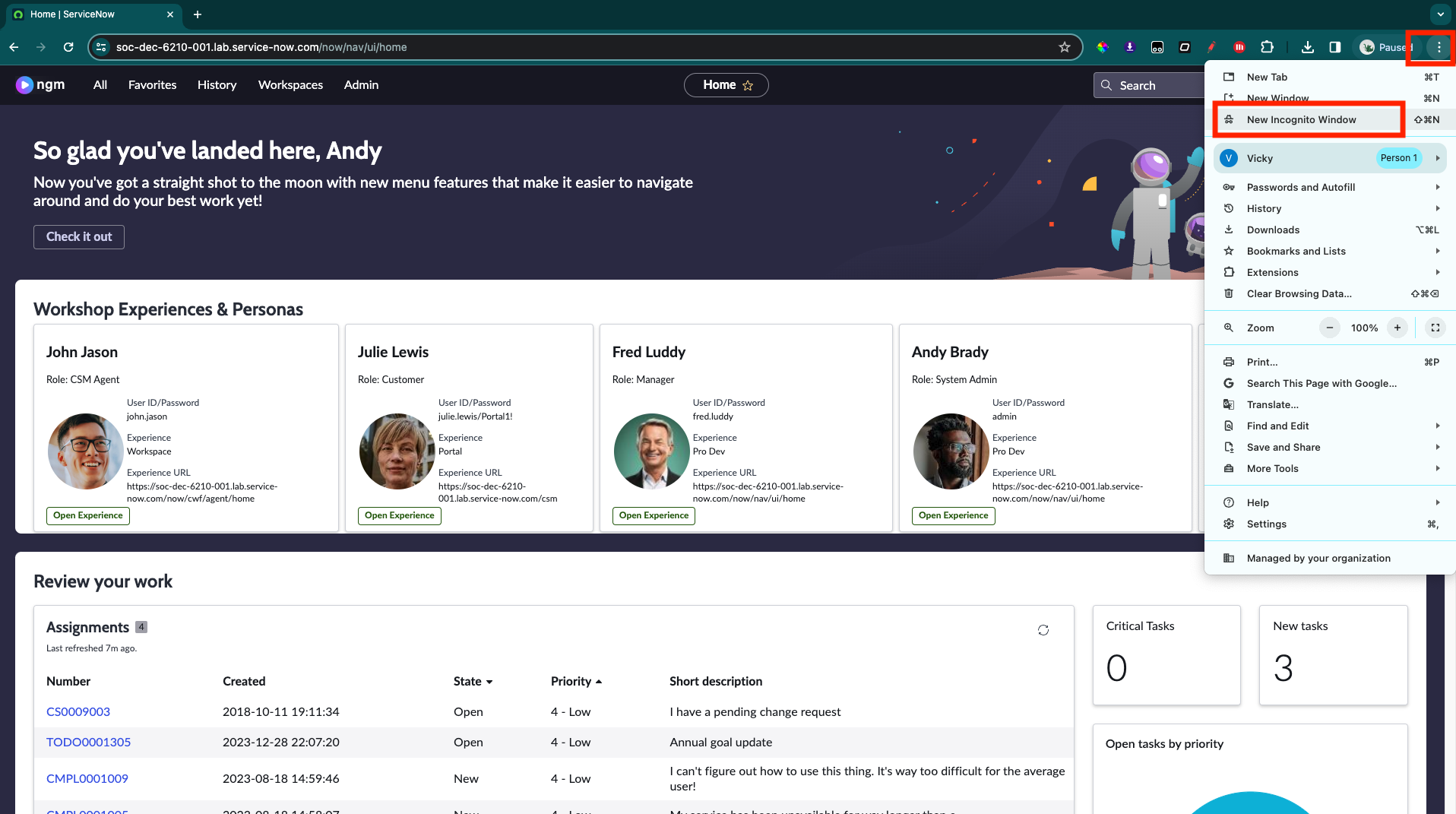
Navigate to All > Services Offered >All
In the Services Offered list, click New.
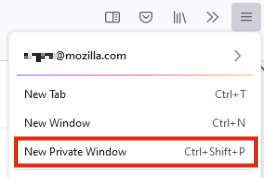
On the form, fill in the fields.
Field Value Name Street lights Category Streets and Sidewalks Sub-category Streets Click Submit.