Exercise: Create Credential Alias
Estimated Time to Complete: 10 minutes
Overview
A Credential Alias ↗ is a username and password used by ServiceNow to log into a remote system.
In this case, it will be used by App Engine Studio to access the Controller Instance.
You will create the Credential Alias with a user account that has already been created for you.
Before Exercise
After Exercise
Instructions
For this exercise, the specific Application Scope is not critical - Global is acceptable. Always check with your Platform Administrator for any company policies around Connection and Credential Aliases ↗.
Complete this section in DEV.
- Log in to DEV.
- Navigate to All >> type Connection & Credential Aliases >> click either Connection & Credential Aliases.
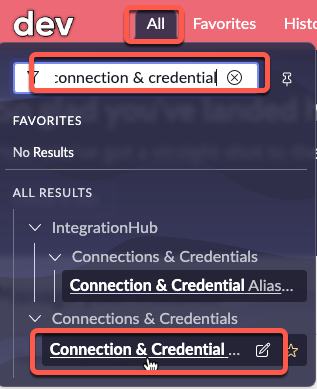
- Click New in the top-right to create a new Credential Alias record.
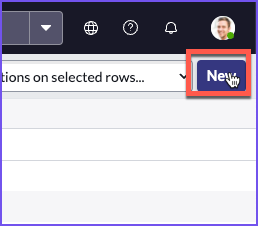
- Set the Type to Credential.
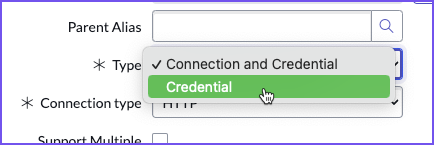
- Set the Name to 'Pipeline Credentials' and click Submit.
Pipeline Credentials
- Click Pipeline Credentials to open the record.
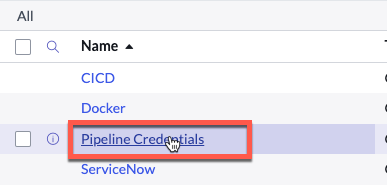
- Navigate to the Credentials Related List and click New to add a credential.
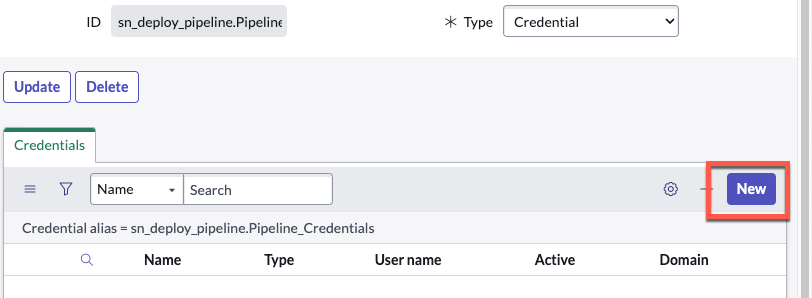
- Select Basic Auth Credentials.
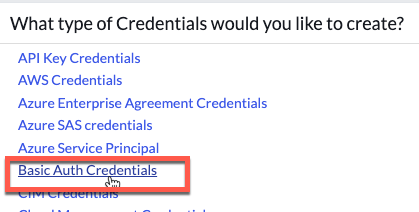
You will now input credentials for AES to log into the Controller instance.
The password for this remote user account is pre-configured.
Errors will occur if you do not use the specified password provided below.
- On the Basic Auth Credentials form, fill in the following values and click Submit.
Remember to use the copy button to copy the text below.
Pipeline Service Account
svc_pipeline
ILoveHyperAutomationTimes500!
The dots in the password field will be shorter after you save the password. This is normal
Lessons Learned
In completing this exercise, you have successfully achieved the following milestones:
Gained experience in creating and managing Connection & Credential Aliases in ServiceNow.
Familiarized yourself with Basic Authentication Credentials setup.