Exercise: Create Controller Environment
Estimated Time to Complete: 10 minutes
Overview
Next up, you will add a "Controller" Environment record to your Dev instance.
It will contain the details for Dev to access the Controller Environment which is the Prod instance.
Production is considered the "Controller" Environment as that is where App Engine Management Center is installed and orchestrates activities from.
Before Exercise
After Exercise
Instructions
- Log in DEV.
- Click All >> type environment >> click Environments
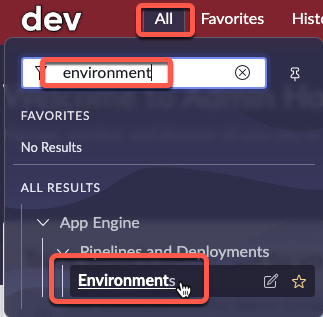
- Click New in the top-right.
- Complete the form using the information below.
| Field | Value |
|---|---|
| Name | AEMC Controller |
| Instance Type | Production |
| Prod Instance URL | |
| Instance credential | Pipeline_Credentials |
| Is Controller? | CHECK THE BOX |
| Instance Id | This will auto populate after clicking Validate. |
- Click Validate.
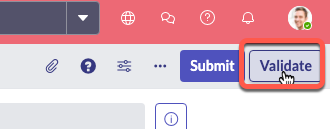
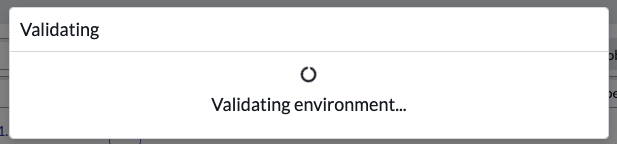
- Click Submit to finish creating the Prod environment record.
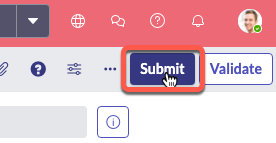
Lessons Learned
Importance of the Controller Environment
Setting up the Controller Environment is crucial for the operation of the App Engine Management Center. This exercise emphasizes the vital role of the Production instance, as it's where AEMC is installed and from where it orchestrates activities.