Import the Telework Application
In this exercise, we will learn how to import an existing scoped application using an Update Set, or xml file. This application was created in the 101 lab, Telework Case Management.
Steps to Importing Application
- Go to 'Retrieved Update Sets'
- Scroll to 'Releated links' and click on 'Import Update Set from XML'
- Upload Update Set
- Find the record you just imported: State = 'Loaded'
- Preview Update Set
- Accept/Skip Remote Updates
- Commit Update Set
Here are those steps in detail:
Step 1 - Go to 'Retrieved Update Sets'
- Go to All
- Then under 'System Update Sets' go to: Retrieved Update Sets
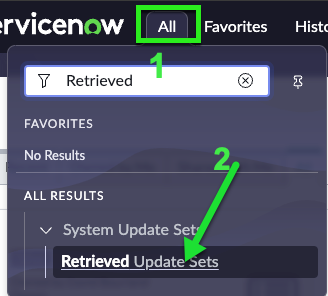
Step 2 - Import Update Set
- Scroll to the bottom of the list
- Click on related link: Import Update Set from XML
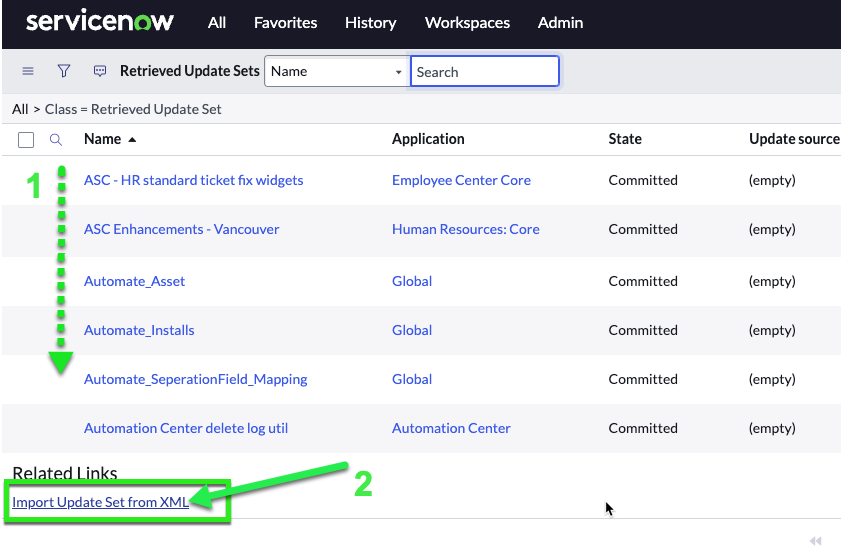
Step 3 - Upload Update Set
- Click on 'Choose File'
- Find and choose the file you downloaded earlier "Telework Case Management...xml"
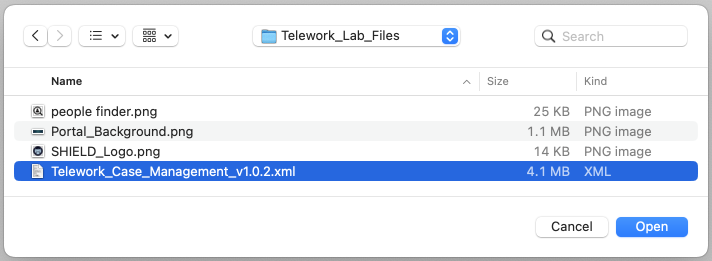
- Click on 'Upload'
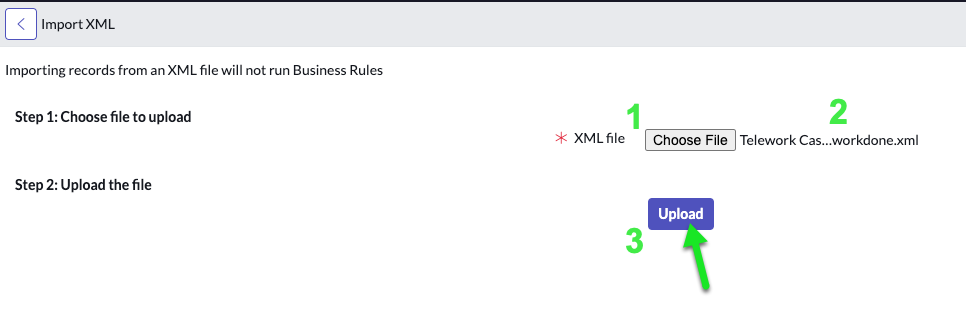
Step 4 - Find record State = 'Loaded'
- Right click on 'Committed' (any record)
- Choose "Filter Out"
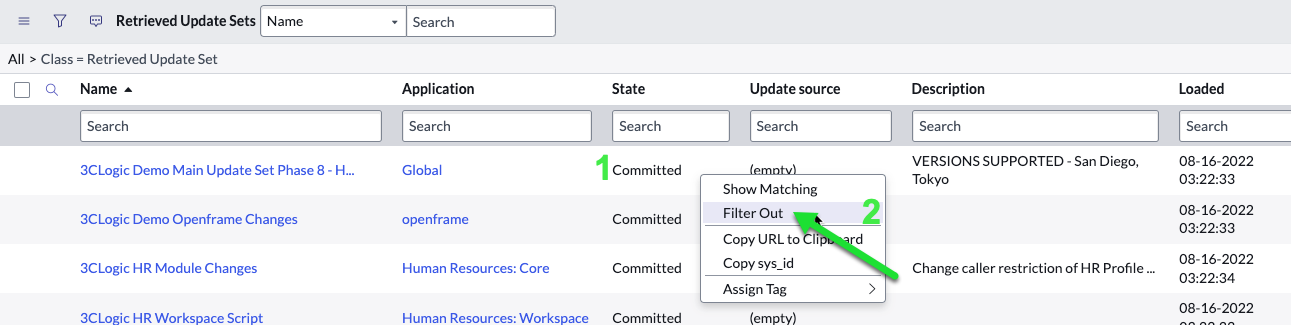
- Click on retrieved update set "Telework Case Management..."
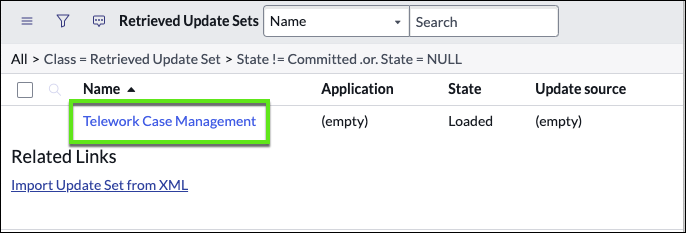
Step 5 - Preview Update Set
- Click on 'Preview Update Set'
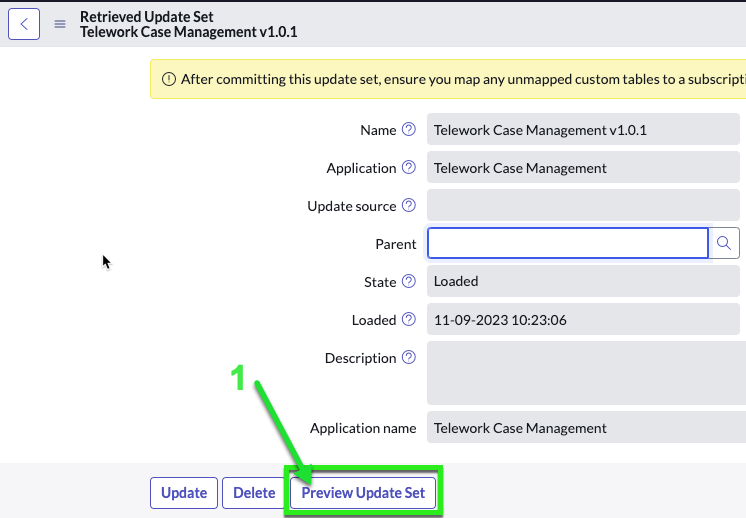
- Watch the bar progress...until 100%
- Click on 'Close' (there can be errors, so it's ok if it says 'Failed')
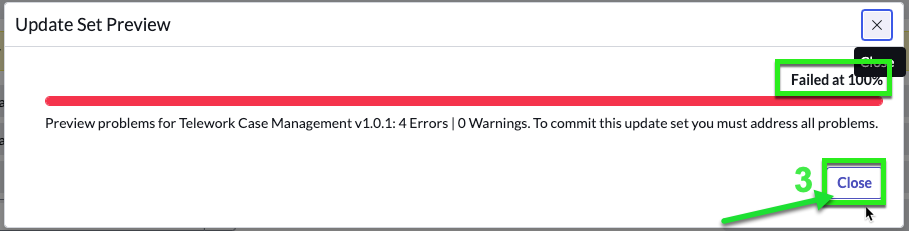
Step 6: if there are errors. If no errors, go to Step 7
For more information regarding update sets and use of the different options, here are some helpful links:
ServiceNow Update Sets
Update Set Super Guide
- Scroll to the related lists
- Select 'All' records under 'Update Set Preview Problems'
- Expand 'Actions on selected rows' option box
- Click on 'Accept Remote Update'
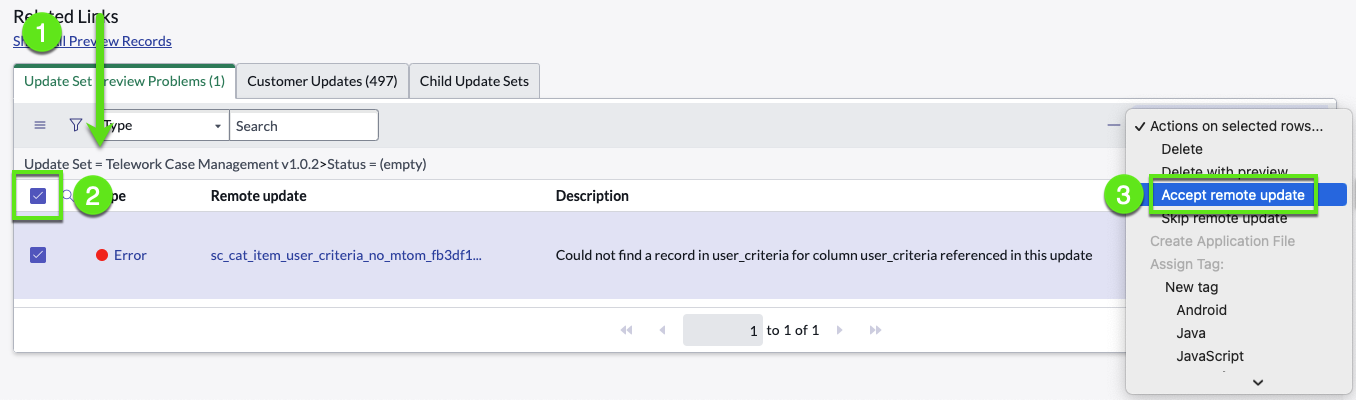
Step 7 - Commit Update Set
- Click on 'Commit Update Set'
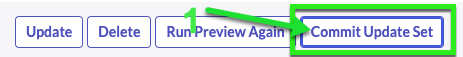
- Click on Close
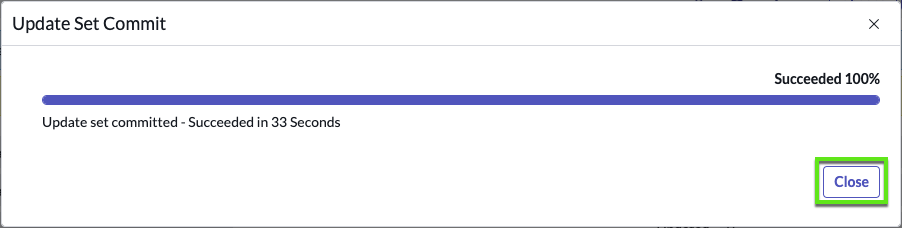
- You should now see the application has been successfully imported:
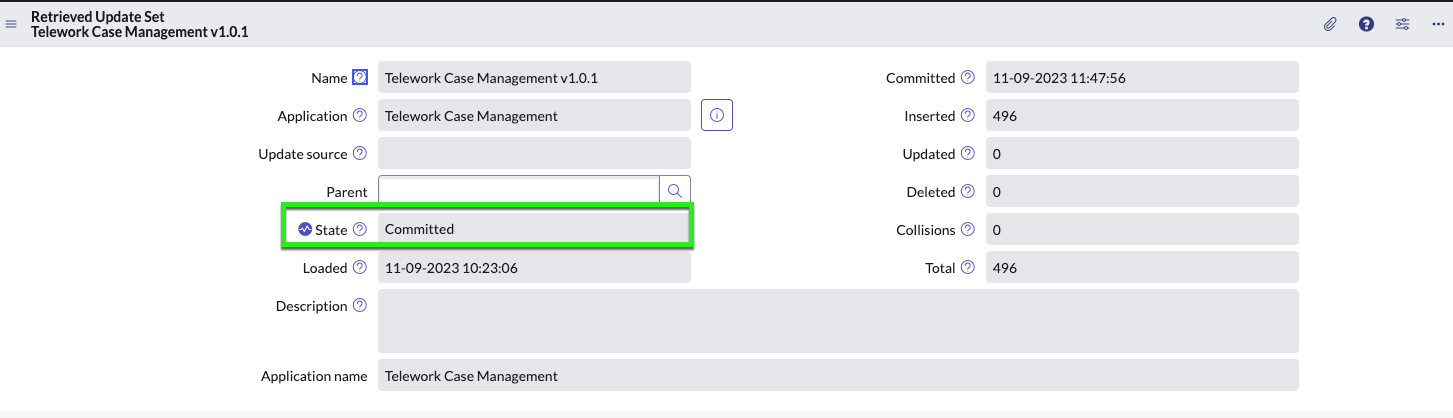
Step 8 - Open App Engine Studio
- Click on the ServiceNow logo to go to the home page

- Click the button Click here to open App Engine Studio
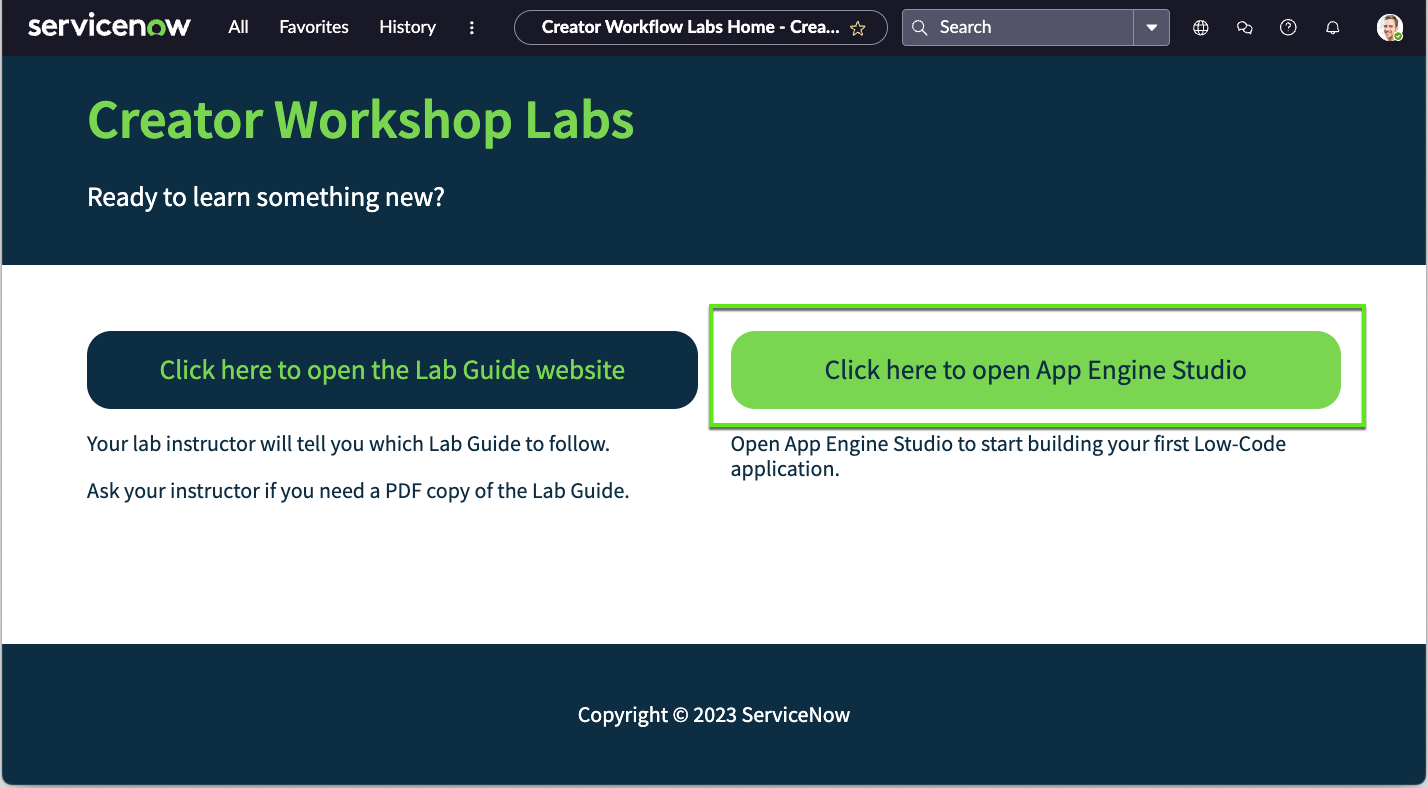
Congratulations!
You have completed importing the Telework Case Management application.
Continue into App Engine Studio to find your application - Telework Case Management.