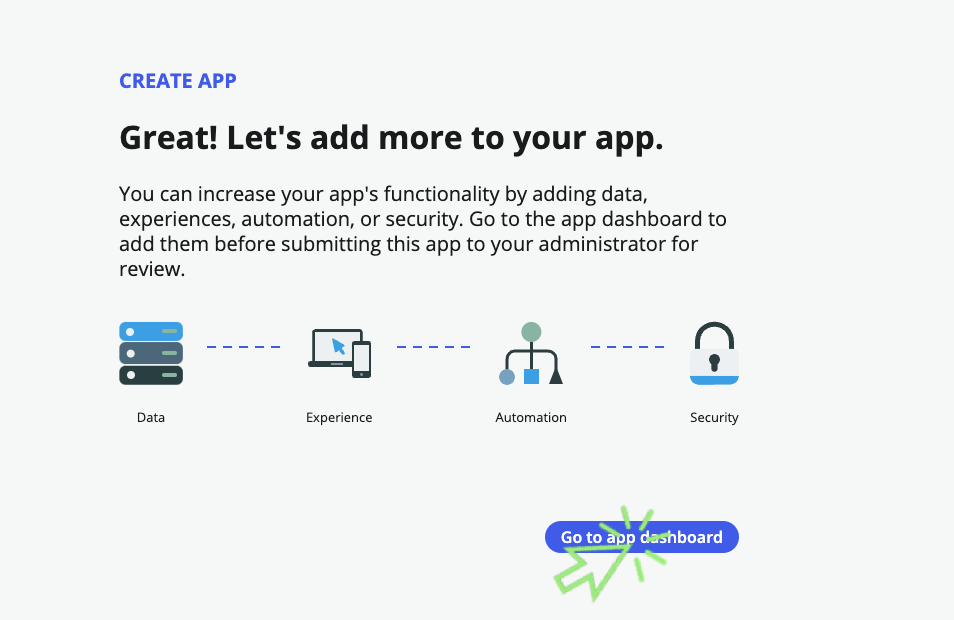1.1 Create the Application
- Click on the button.
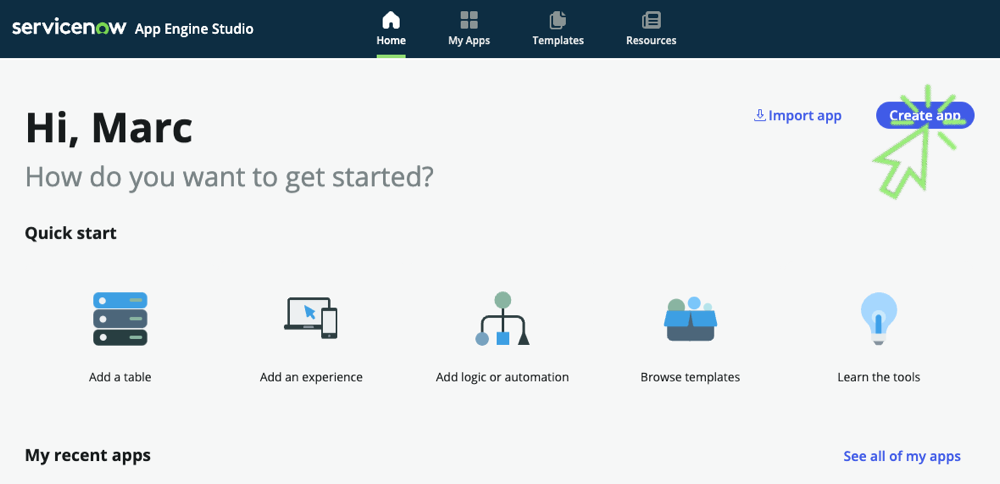
- Configure the app.
- Name: Telework Case Management
- Description: Manage Telework requests across departmentsnote
Your initials will prevent you from using the same app name as another lab attendee.
- Optional – Add an image to the application. Images can be a great way to personalize and provide character for your application.
- Click the app logo or browse to upload tile.
- Browse to and select the telework App Logo.png file you downloaded.
- The screen should look like below (note in this case we used ER as initials).
- Click on the button.
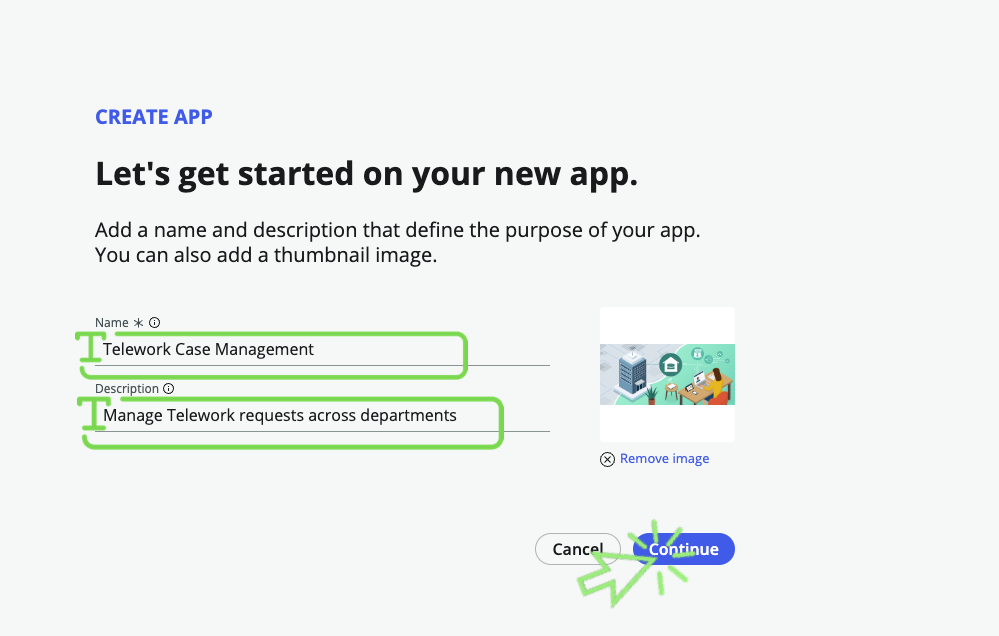
- In the Let's add roles screen, Click on the button.
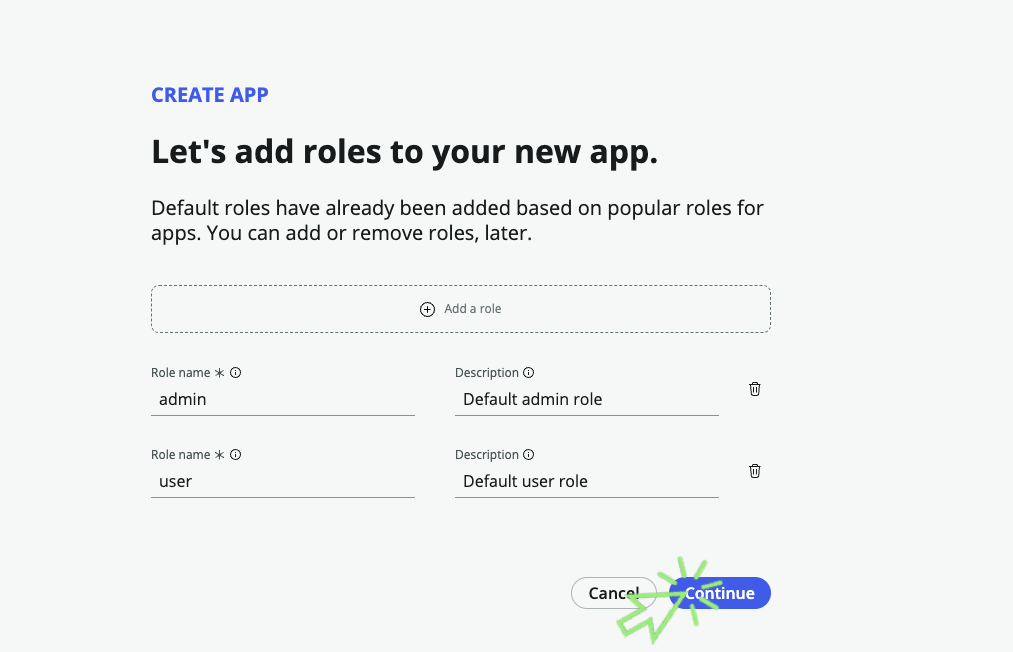
- The app will be created. Once it is finished, Click on the button.