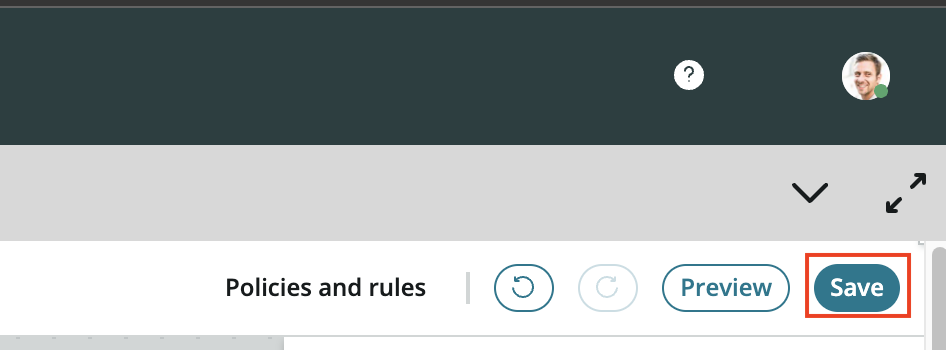Department Issue Table
The Dept Issue table will be used to allow users to submit issues encountered in service delivery. Using a custom table for departmental issues rather than overutilizing a platform table allows for:
- Simplified routing, assignment and ACLs
- Better custom reporting capabilities
- Scoped application security
- App-specific views and workspaces
Setup the Dept Issue table using the same initial steps as the Dept Request table. Make sure to extend Dept Task
Set the Table label field to Dept Issue Select Auto number\ Set the Prefix field to DEPTISSUE
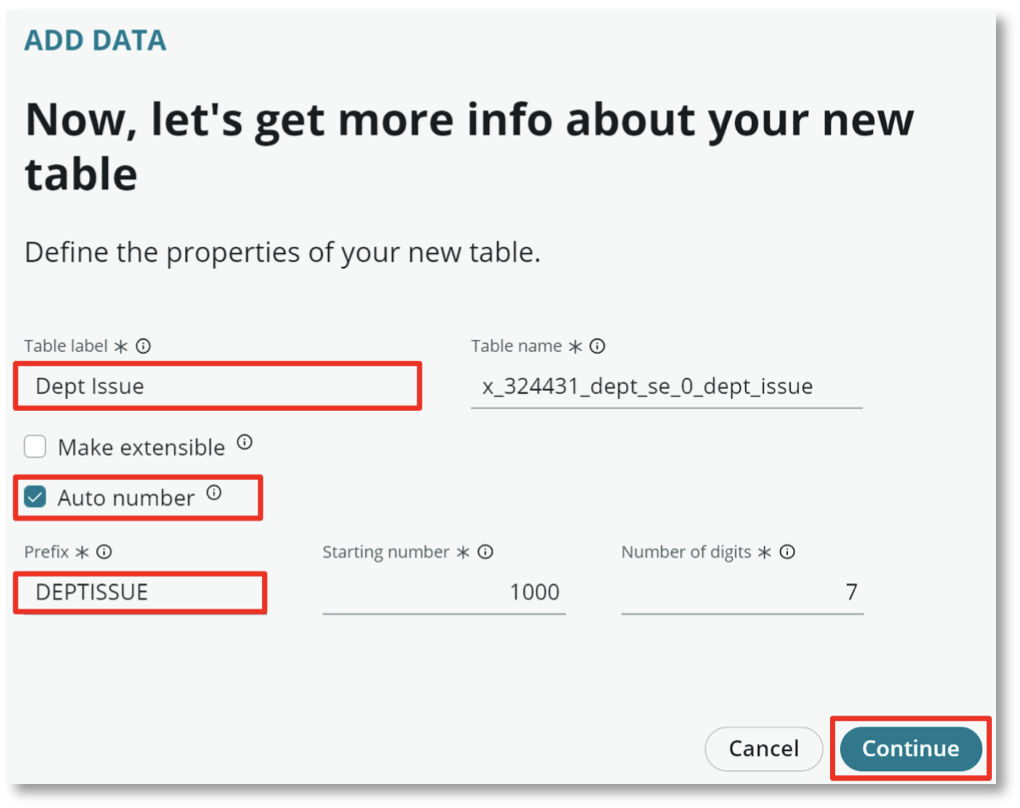
- Set the permissions the same way as the previous table
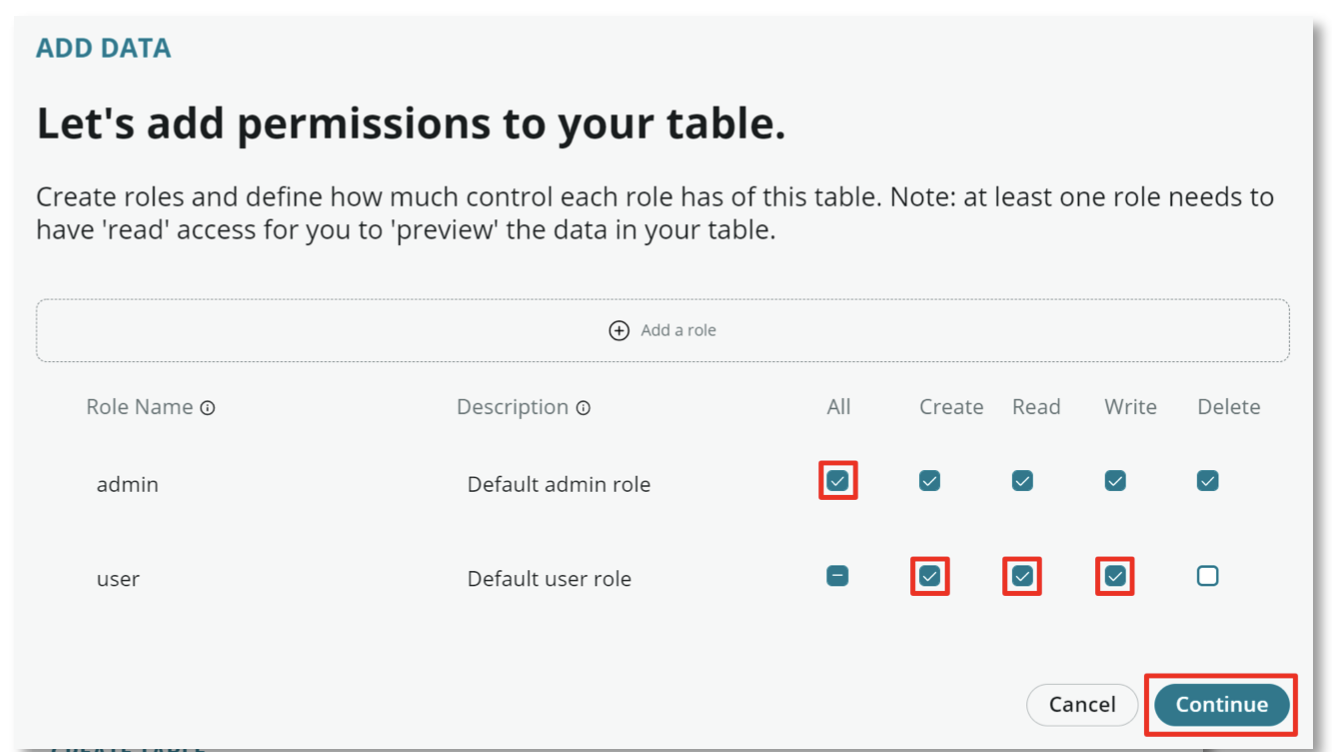
- Select Edit table once the table has been created
- Then select the Forms link to navigate to the form view for the Dept Issue Table
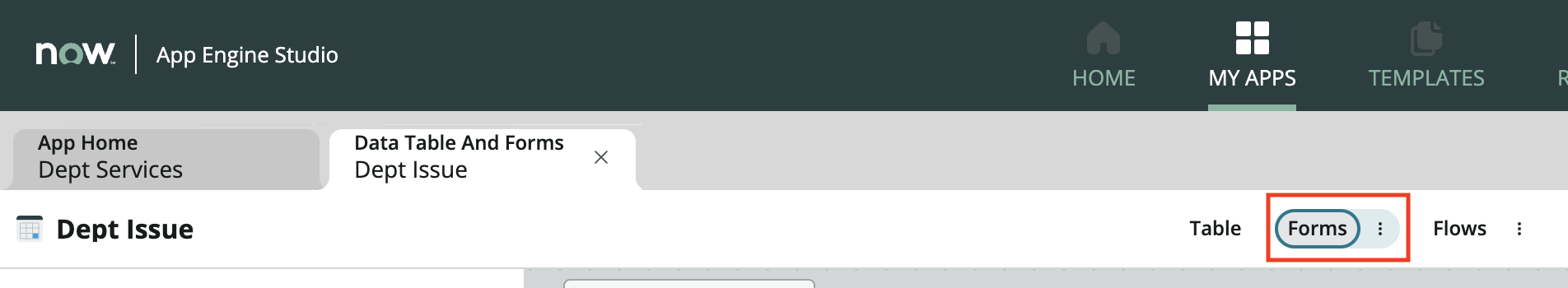
- Remove the Configuration item, Active and Parent fields\ Add the Opened and Opened by fields\
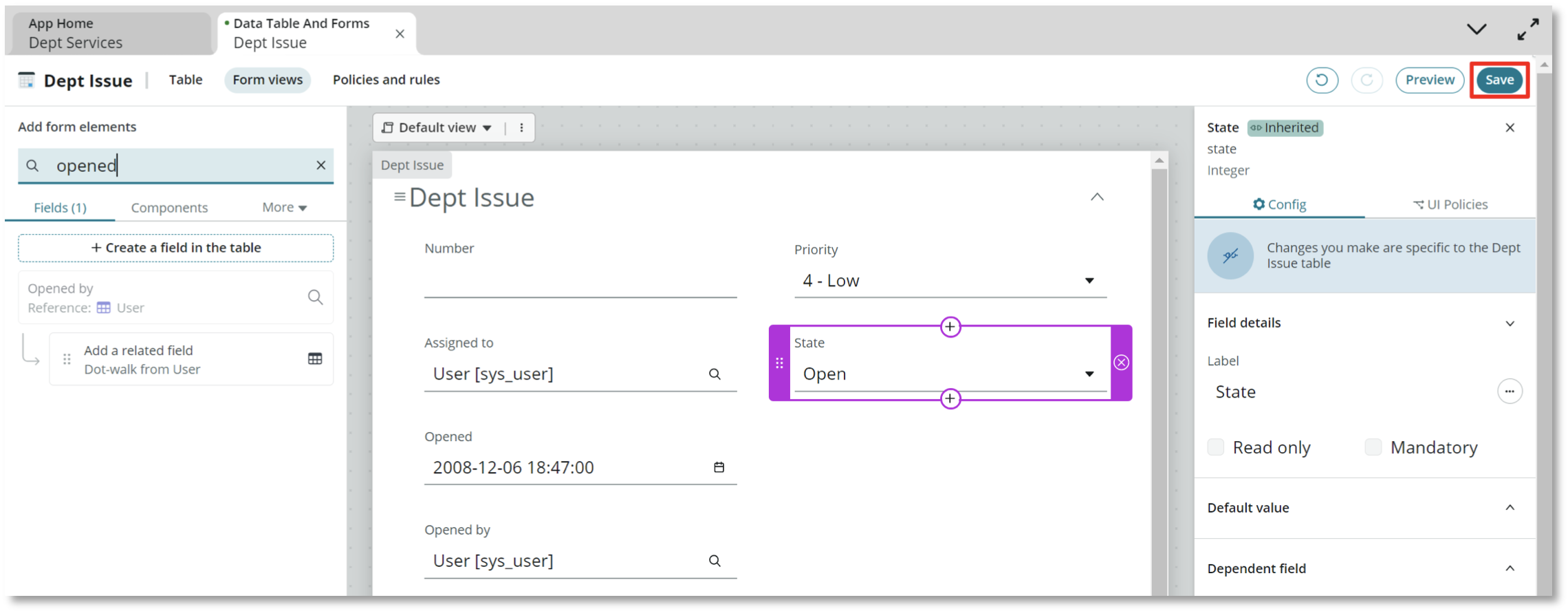
- To finish up, click Save in the top right