Department Inquiry Table
You've probably gotten the hang of creating new tables at this point, so we'll skip all the screenshots and get right to the point.
Repeat the process for Dept Issue. The setup will only differ in the Table label and Prefix values
Set the Table label field to Dept Inquiry\ Select Auto number\ Set the Prefix field to DEPTINQUIRY
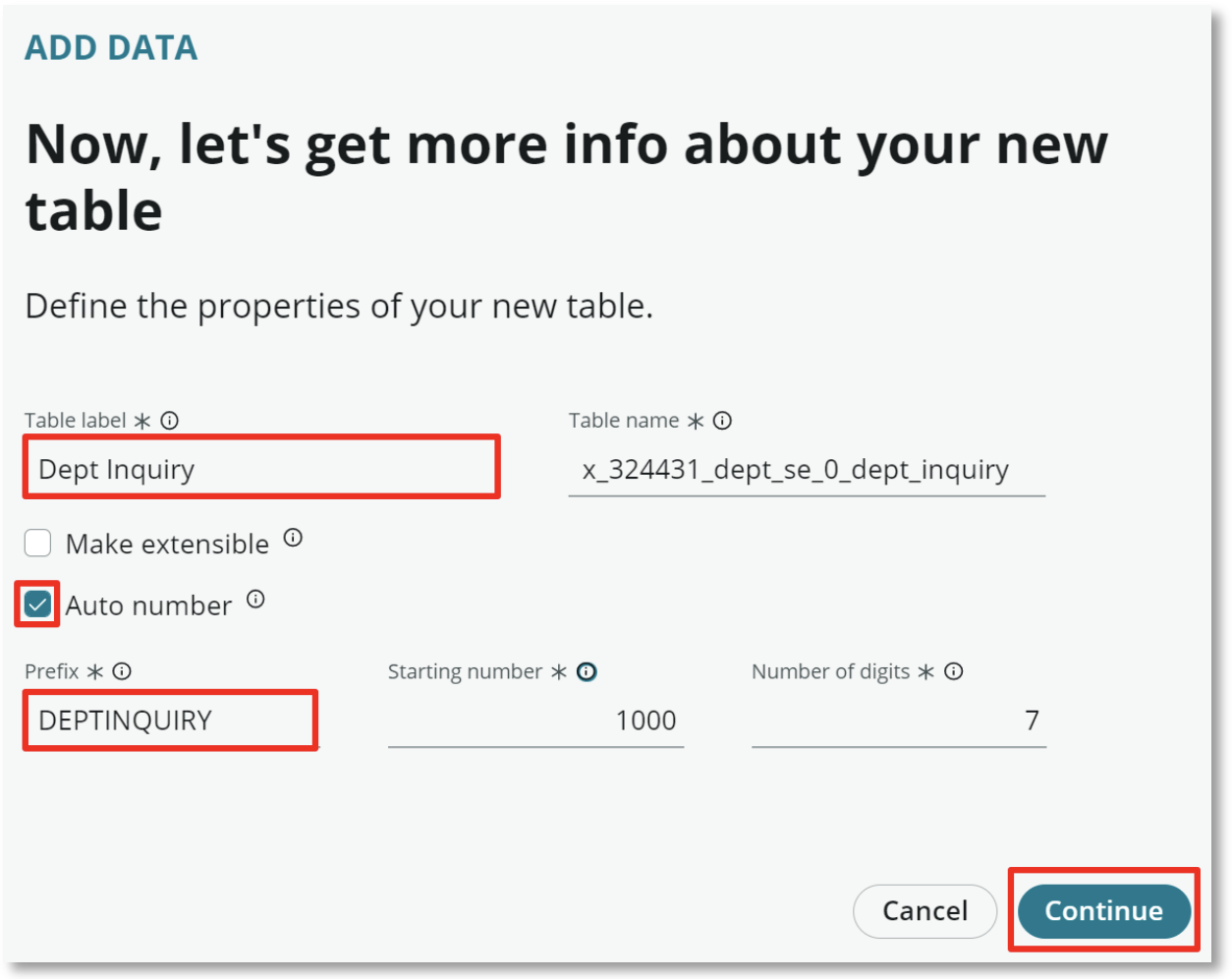
- Configure the permissions to match the Dept Issue table where the admin role has full permissions and the user role does not have Delete rights
- Modify the Dept Inquiry form view to match the Dept Issue form view
Remove the Configuration item, Active and Parent fields
Add the Opened and Opened by fields
- Don't forget to hit Save!
That's it! We're all done with tables so now we'll move on to creating our workspace in the next exercise.