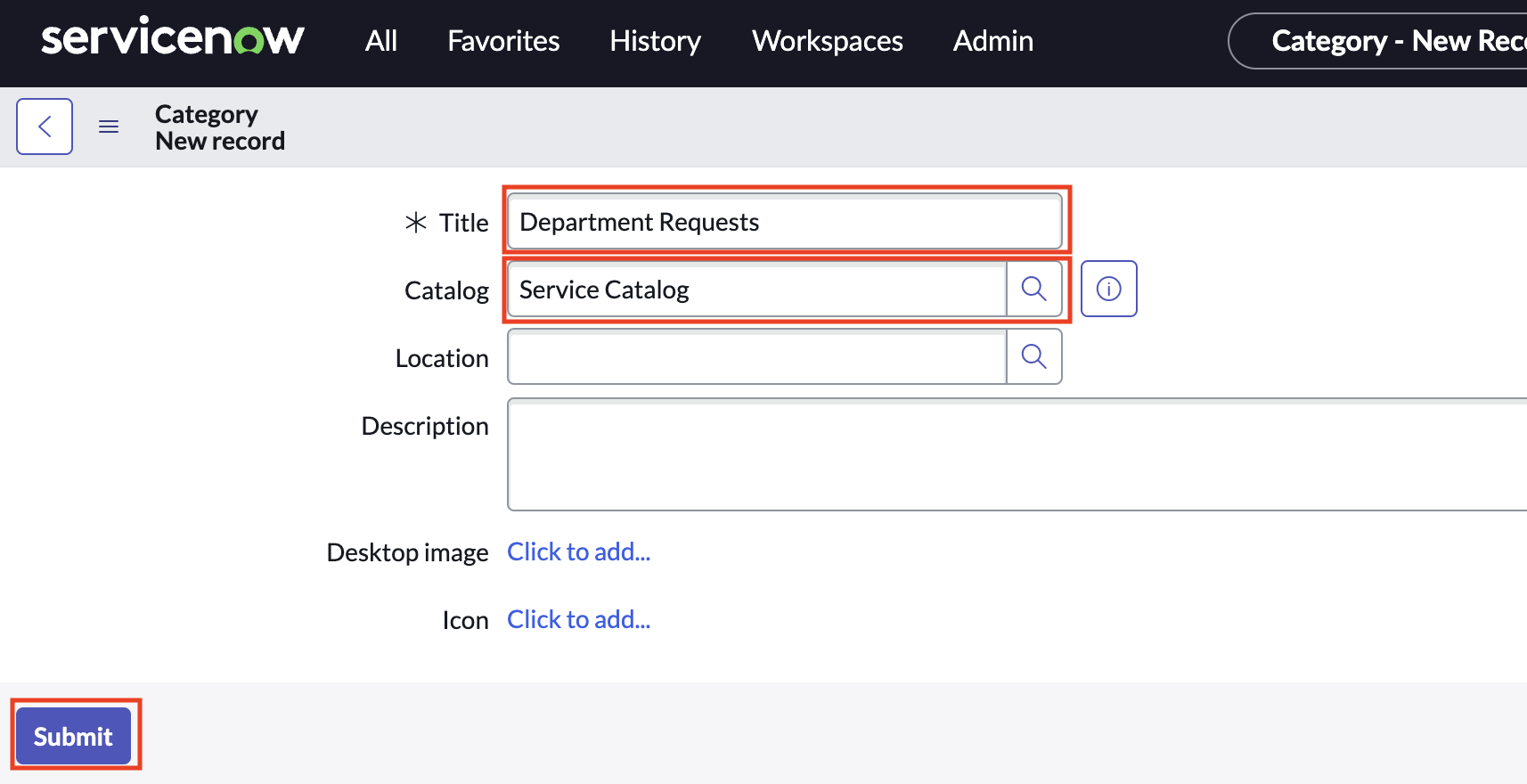Create a Service Catalog category
Introduction
Before we can publish our services to the Employee Center, we need to create a category in our Service Catalog so our employees can easily find our newly created services.
For this exercise, we'll briefly hop back over to our instance and create the needed category.
- Navigate to All > Maintain Categories
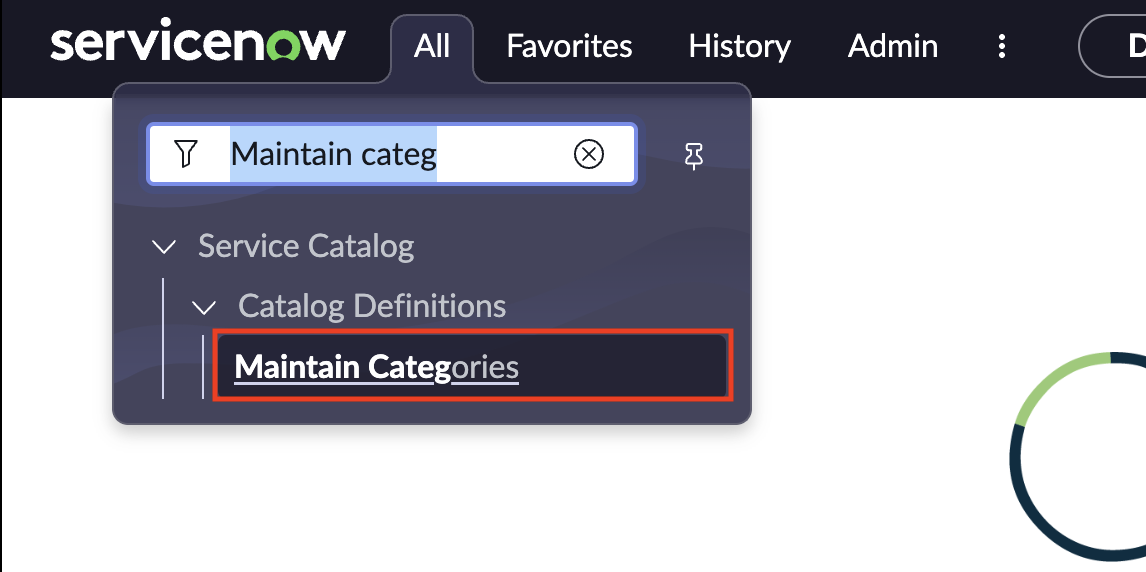
- Click New
- Enter Department Requests for Title
- Enter Service Catalog for Catalog
- Click Submit