Exercise 1: Create Application
Duration: 5 minutes
Before we begin, we will need to create our scoped application. It will contain all of the tables, forms, flows, and other assets that make up our application.
- On the Landing Page click the bright green button that says Click here to open App Engine Studio, and it will take you to the App Engine Studio home page.
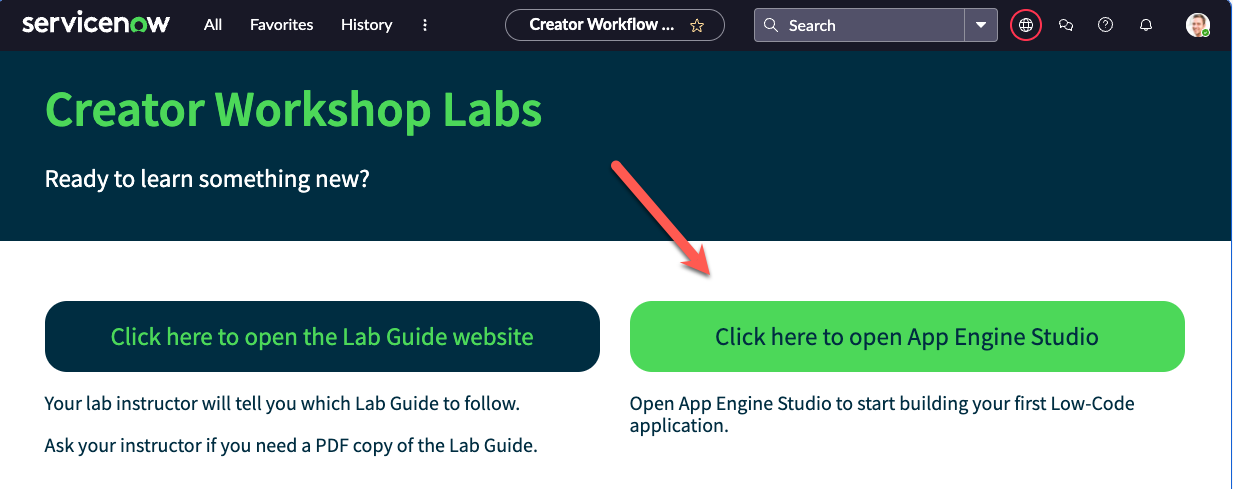
- Click Create app on the top right of the screen
- On the Create App page, name the app "Travel request", and for description, enter "Track travel requests from employees."
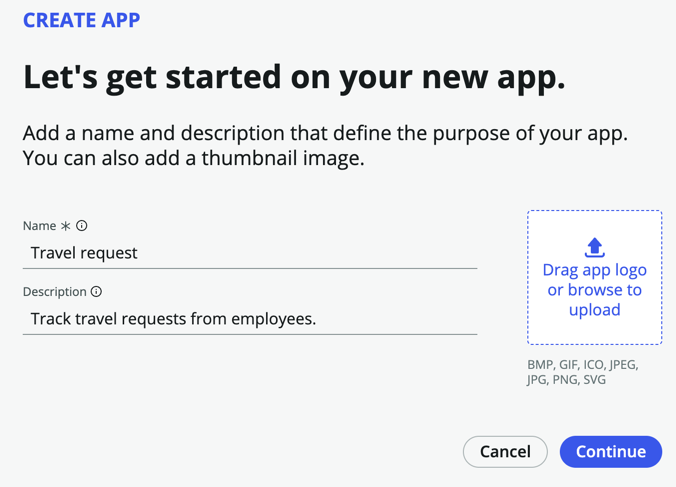
- Click Continue
- Leave the default roles - admin and user, and click Continue
- Click Go to app dashboard
info
What you've just done is create a scoped application. Scope uniquely identifies every application file, why is this important?
- Scope protects an application, its files, and its data from conflicts with other applications.
- Scope determines which parts of an application are available for use by other applications in ServiceNow.
- Scope allows developers to configure which parts of their application can be acted on by other applications.
- Scope prevents work done in the main ServiceNow browser window (not in Studio) from becoming part of an application's files.
- Without Scope, it will be very difficult to govern new applications!