App Engine Innovation Workshop Lab Guide
Exercise 0: Getting Started
Goal
This exercise provides prerequisites for subsequent exercises.
Steps
Log in to your instance
Download the Excel File you will need later in this Lab.
Open App Engine Studio in your instance by navigating to All > App Engine > App Engine Studio.
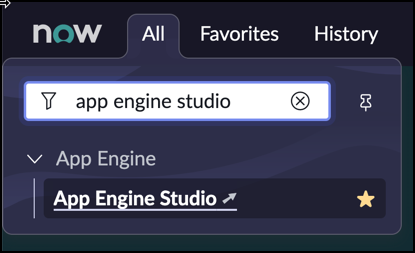
App Engine Studio will open with a Welcome Screen. Just close this dialog by either clicking the “x” icon in the top-right corner, or by clicking Get Started.
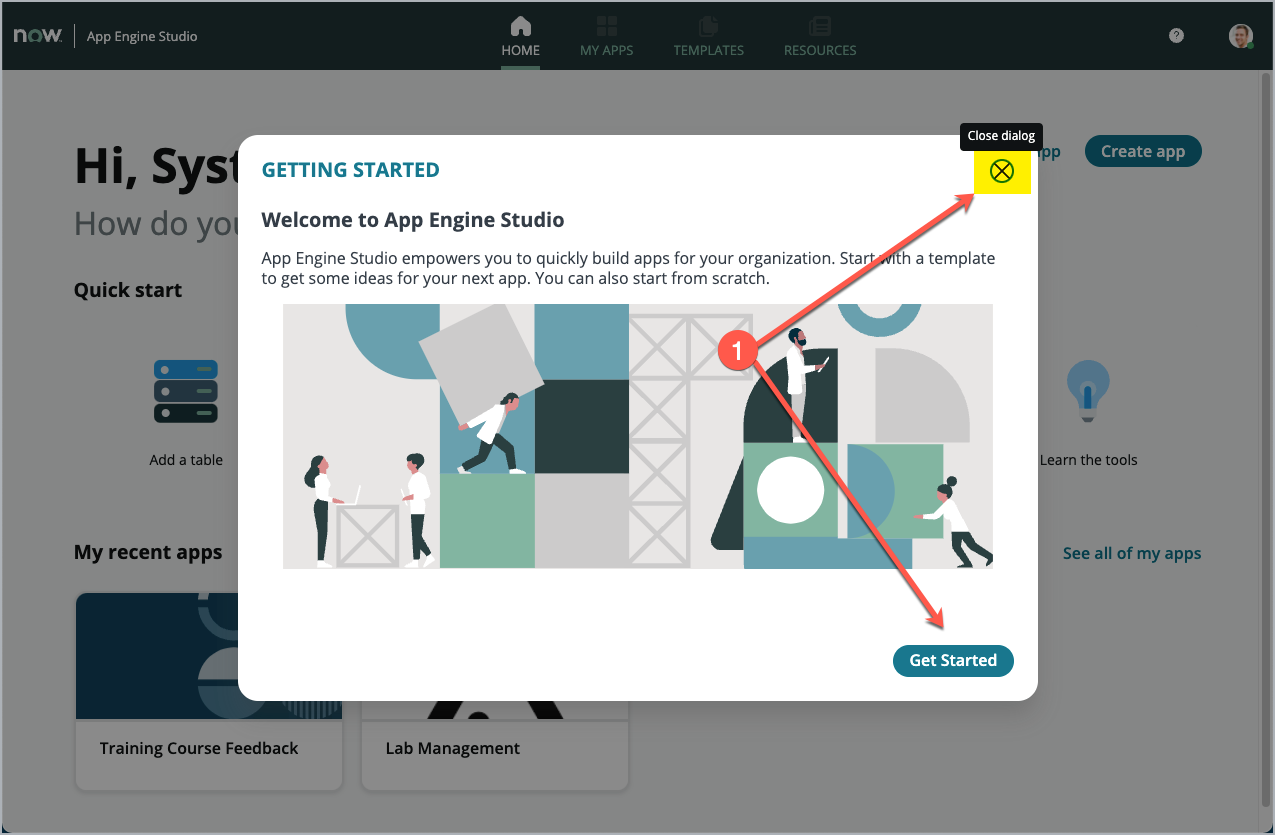
You are now all set to start with your hands-on exercises.