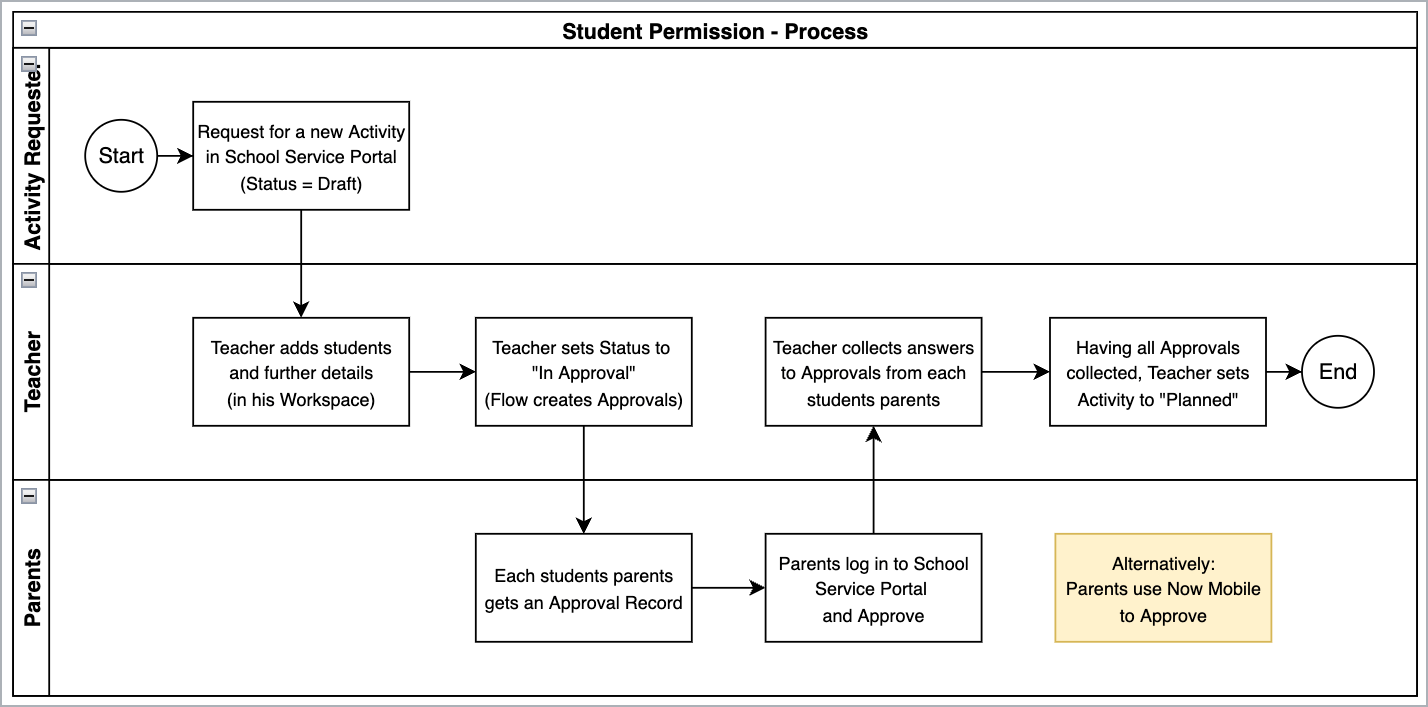App Engine Innovation Workshop Lab Guide
Introduction
In this lab, you will learn how to set up a new App in ServiceNow using App Engine Studio.
Starting with adding tables to your app, you will also add different user interfaces to make the app shine. Additionally, you do not need to write a single line of code for this.
Lab Outline
| Time | Task |
|---|---|
| 10 Minutes | Getting Started |
| 5 Minutes | Exercise 1: Create a new app with App Engine Studio |
| 15 Miniutes | Exercise 2: Import data and create tables |
| 15 Minutes | Exercise 3: Configure list & form layout |
| 15 Minutes | Exercise 4: Start the process from the Parent Portal |
| 10 Minutes | Exercise 5: Create a teacher workspace |
| 5 Minutes | Summary & Outlook |
Story and Overall process
Imagine a school that wants to plan students activities (e.g. a summer camp). The Activities need to be stored in a central location, where the teacher leading the activity needs to collect the Approvals from the students’ parents, so that the students are allowed to attend the given activity.
As soon as the teacher received all responses to the Approvals, he/she can set the activity to a Planned state.
Workflow
The app will:
offer the option to capture Student Activities from a central location.
Provide people a request for new activities using the ServiceNow Service Portal.
The new activities requested are be assigned to a teacher in charge, who then adds the list of students/attendees for this specific activity.
The teacher then sets the Activity record to In Approval where the system creates an approval and sends a Notification the the student’s parent(s), to ask for permission to attend.
The parent(s) respond to the notification by approving or rejecting
As soon as the teacher has collected all approvals, the Activity Record is set to Planned - at which point the current progress of the workflow is visible.
Provide different user inferfaces for the different persona involved (Requester, Teacher and Parents).
The Diagram below shows the overall process that we are about to implement with the Student Permission App.
Note: This lab focuses on the base tables needed and the user interfaces, to present.