App Engine Innovation Workshop Lab Guide
Exercise 1: Create a new App with AES
Goal
In this exercise, you will create a new App in App Engine Studio. The application can be thought of as a container to place all the artifacts created within this Lab.
Steps
To create a new App in App Engine Studio, click Create app (1).
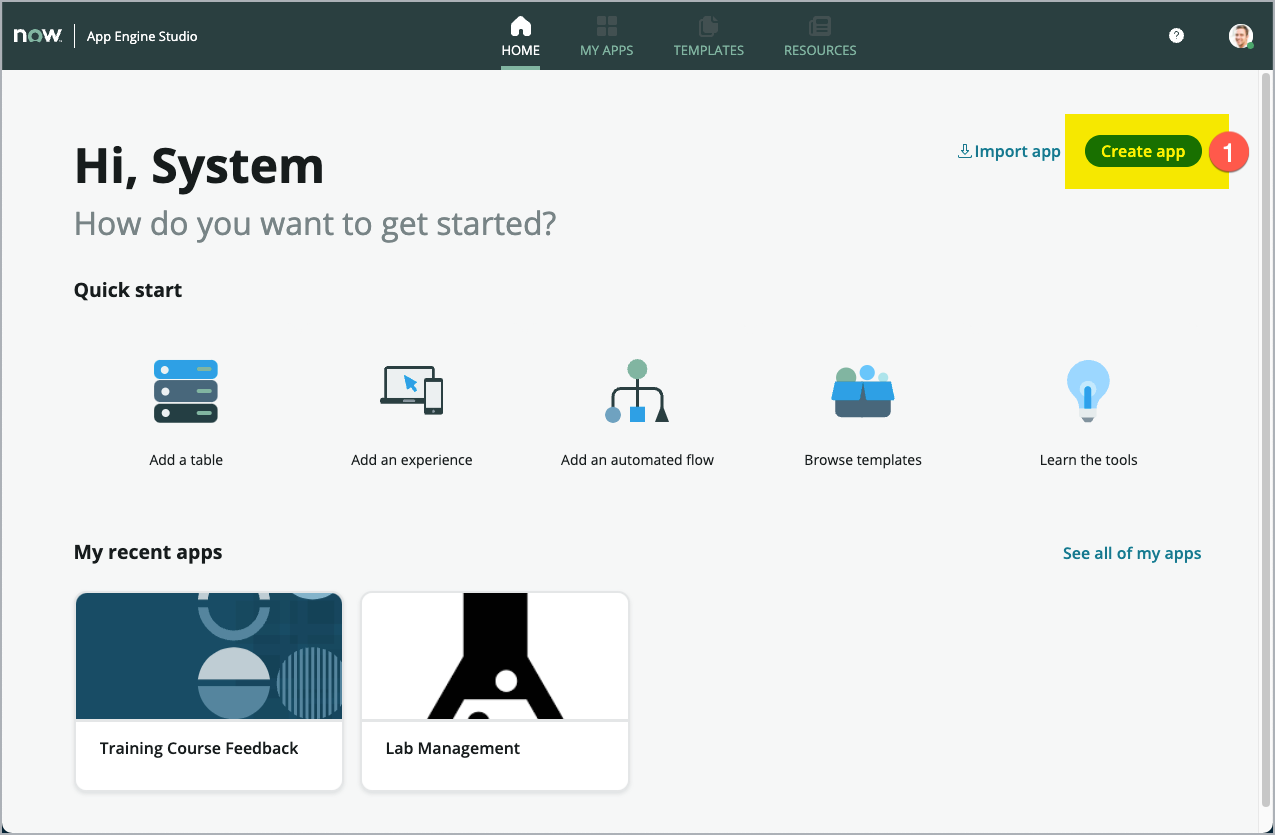
Give your App a meaningful Name (1) and a short Description (2).
Fieldname Value Name Student Permission Description Manage permissions on students’ activities Having the fields filled in, click Continue (3).
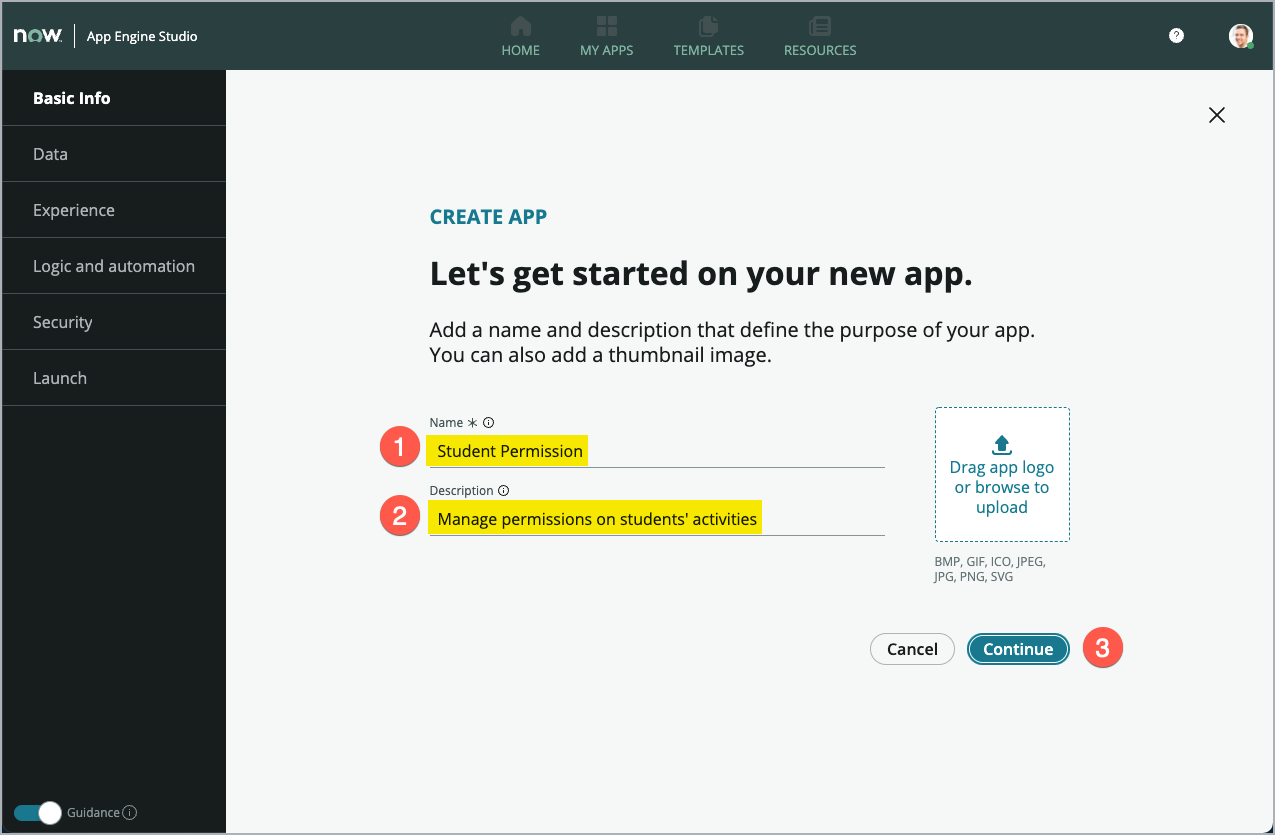
In the screen shown, you could add Roles to your App, which are used to assign permissions to users. For this Lab, we will just stay with the both Roles added for you by App Engine Studio. Click Continue (3).
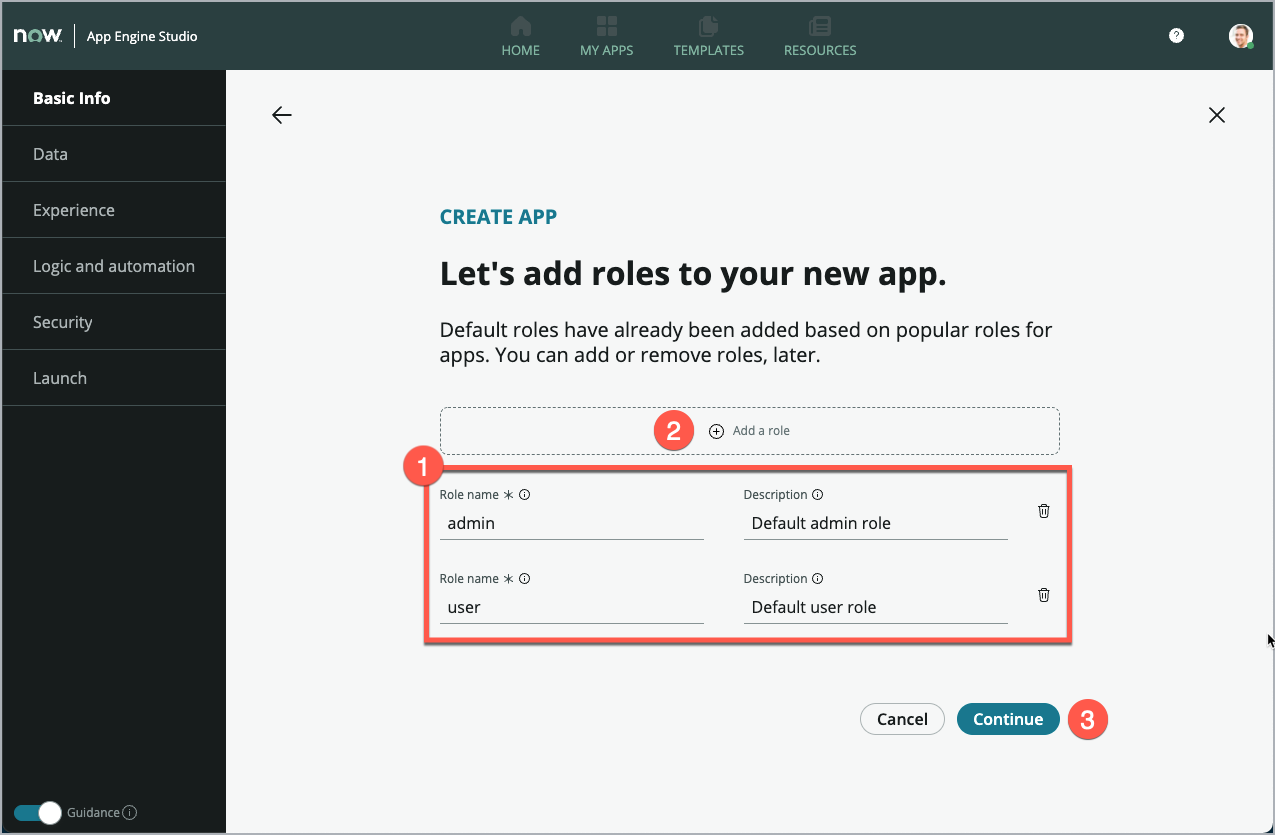
After just a few seconds, your app is created in your instance.
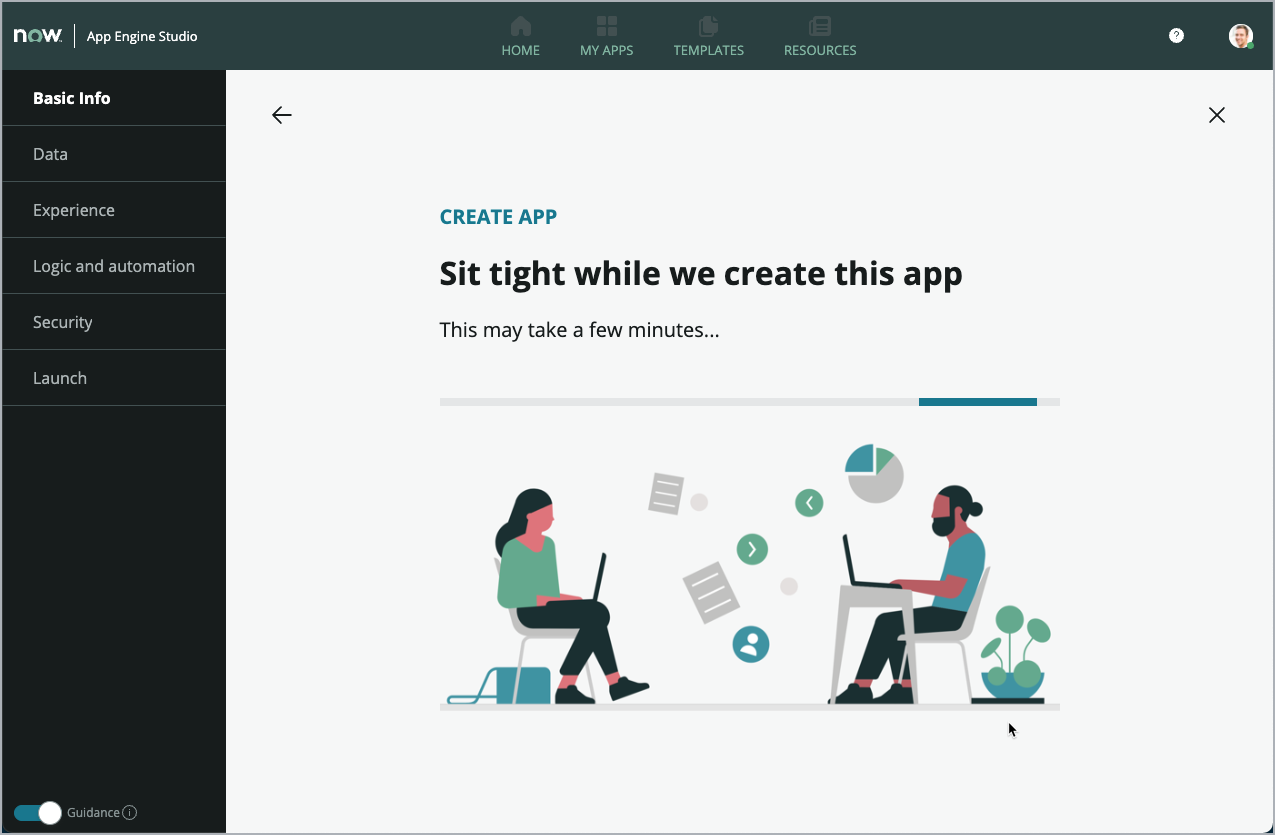
Next, click Go to app dashboard (1).. This system displays the App Dashboard within App Engine Studio.
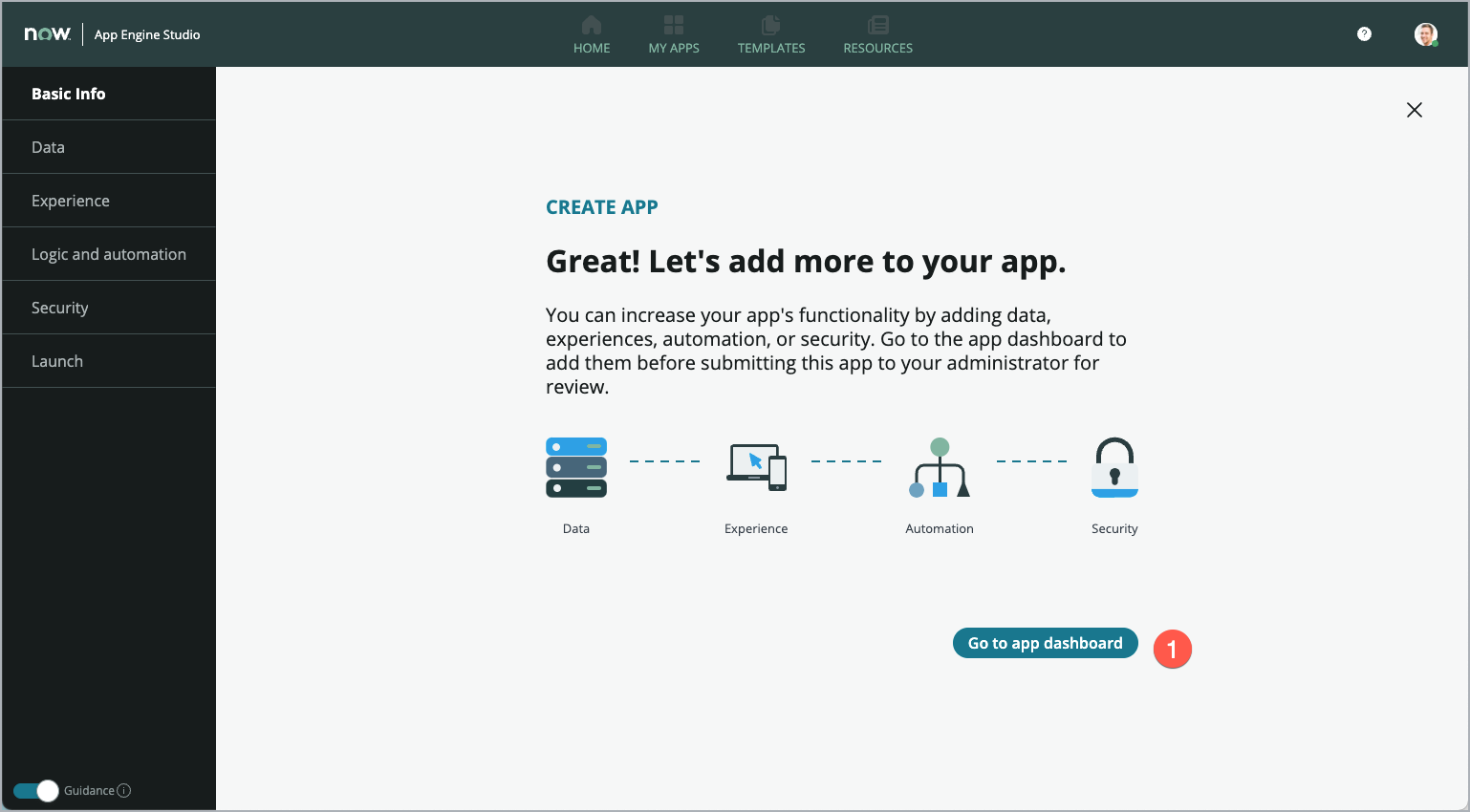
Hint: To get more screen space, click the oggle switch (1) on the lower left side of the screen.
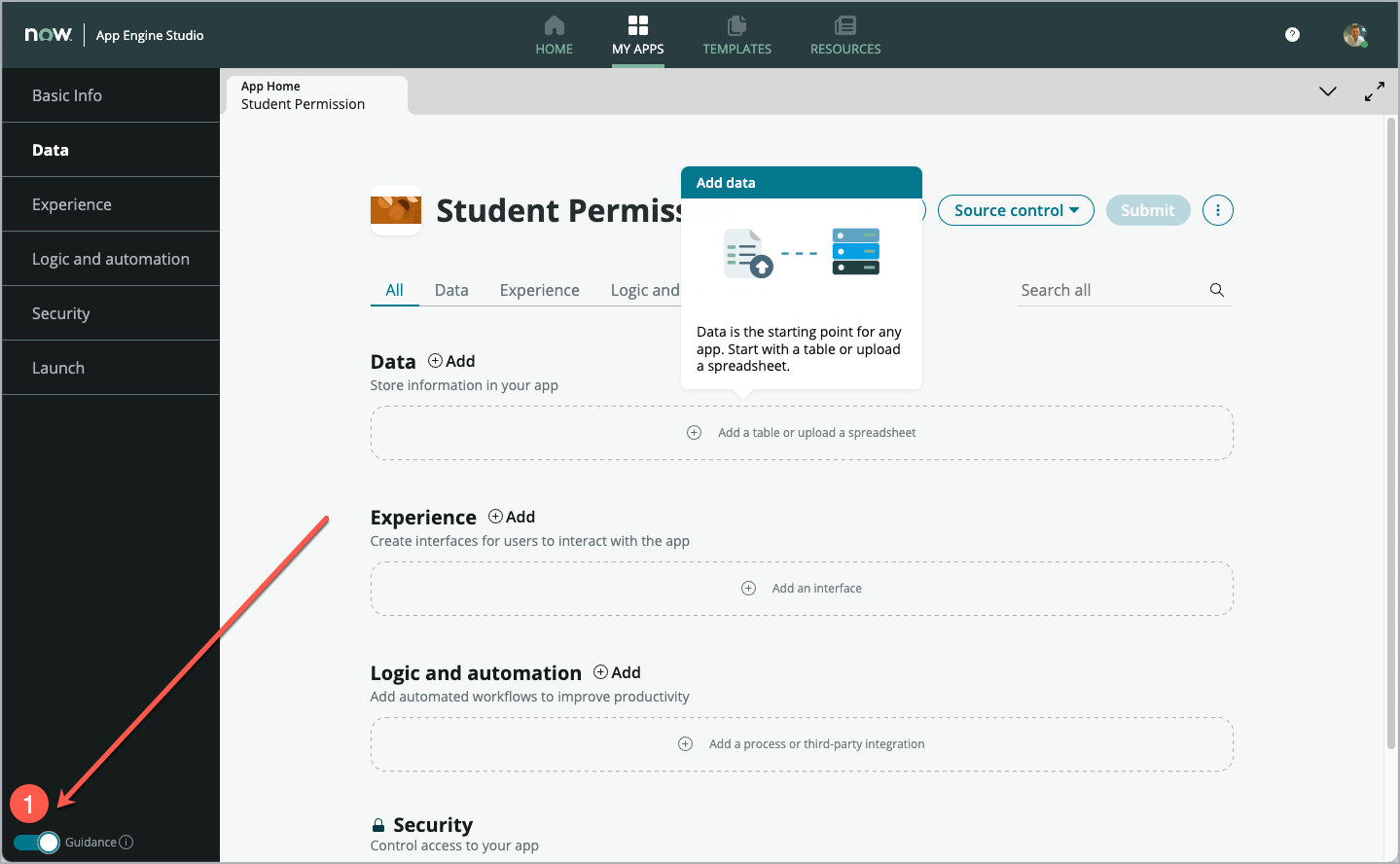
Congratulations! You now have set up a new in App Engine Studio within its own App Scope.
This App can easily be tested and promoted from your development instance to test and production instances. You can also invite other developers to collaborate on your app on your instance.