Create Application in App Engine Studio
- Type app engine studio in the Filter Navigator and then click on the App Engine Studio link. App Engine Studio will open in a new browser tab
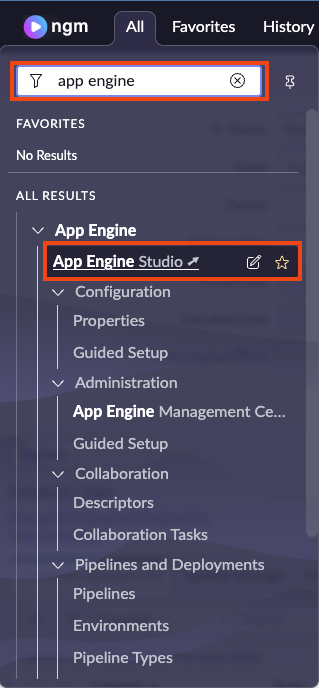
- Once App Engine Studio opens click the Create app button in the upper right of the screen.
NOTE: if you get a Getting Started message, you can close it.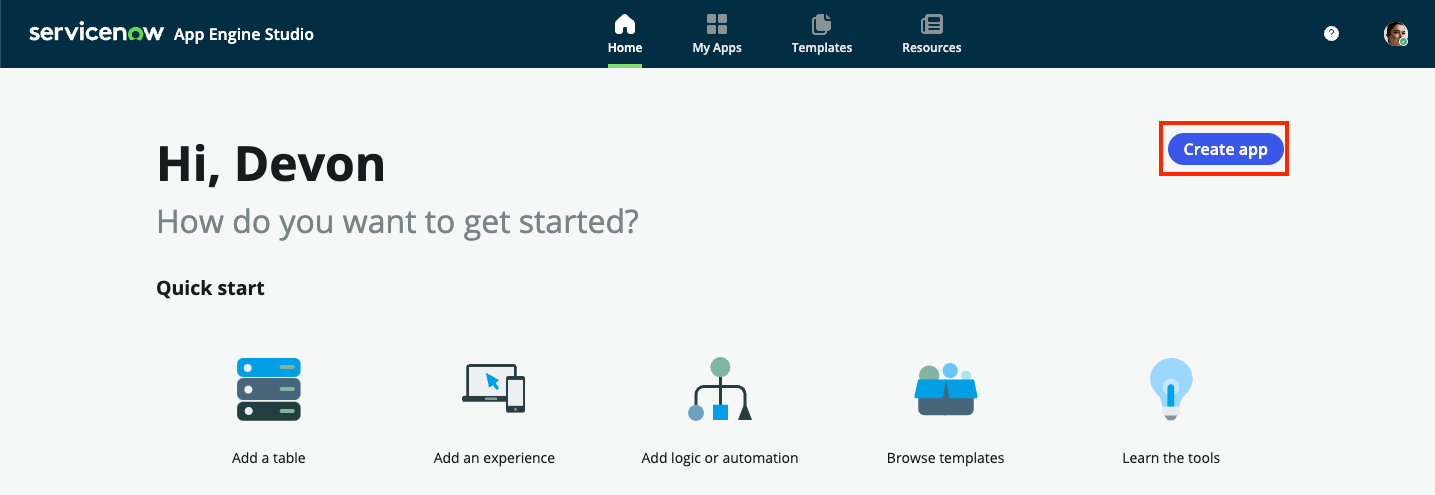
Enter the following for each field:
Name
Complaints InvestigationDescription
This app is designed to streamline customer complaint investigations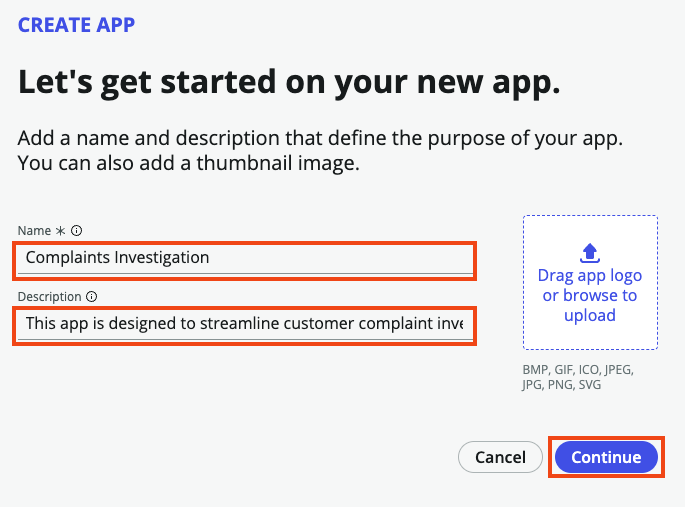
- App Engine Studio will create default roles for admin and user of our application. Users assigned these roles will be members of the team responsible for investigating the complaints. Accept the default admin and user roles and select Continue.
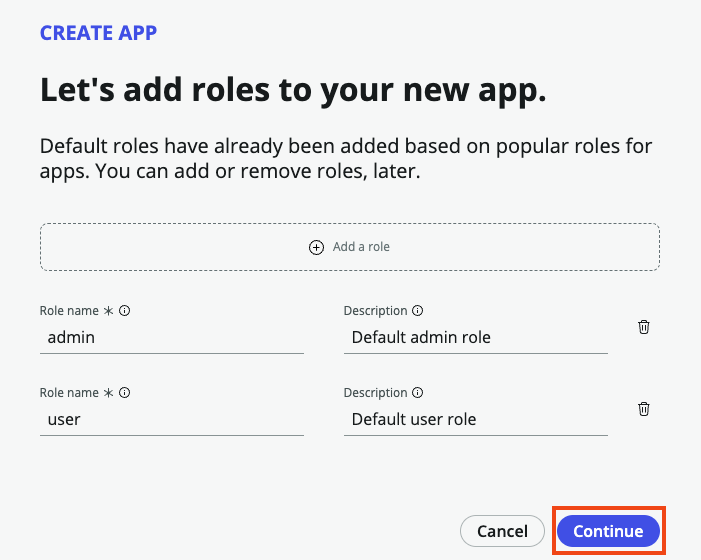
- Select the Go to app dashboard option once the app is created.
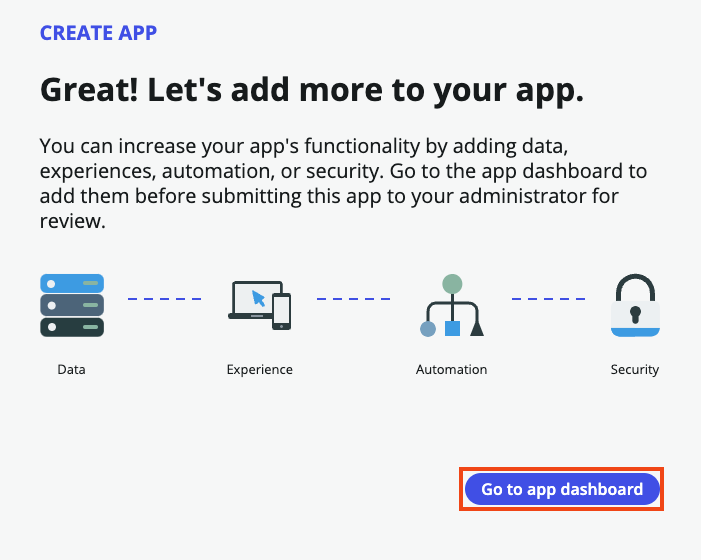
Nice work.. you've just created the foundation of our Complaint Investigation app. Now let's move on to the next exercise, creating our data model.