2.1 Create the Request Form
Overview
The first set of requirements for the Record Producer form concern where the Telework requests get created. They should get created on our 'Telework Case' table.
We also need to present the Record Producer in an easy to use portal for the requester users.
Follow the instructions below to learn to create a Record Producer that fulfills the requirements above.
Instructions
- Click the Experience tab.
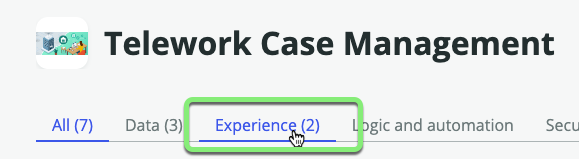
- Click .
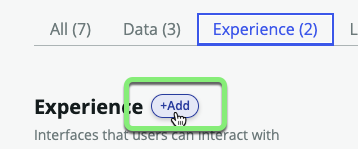
- Click Record Producer.
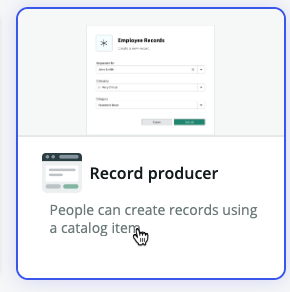
A Record Producer is a specific type of Catalog Item that allows end users to create records from a Service Catalog.
- Click .
Let's set up your record producer.
- Set the following values, then click .
Name Apply for TeleworkShort description Use this form to apply for Telework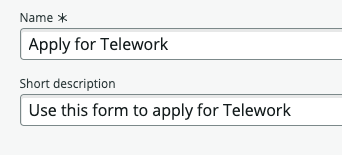
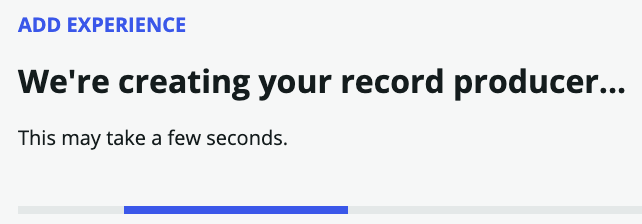
- Click on the button.
- The Record Producer destination will be the
Telework Casetable.- Click on Destination
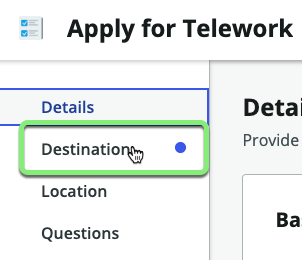
- Type Tel.
- Select the Telework Case table.
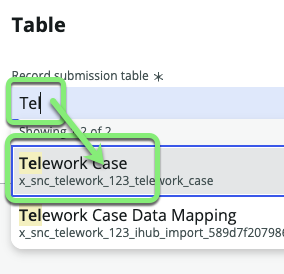
- Click .
- Click on Destination
Just like in real life, a ServiceNow Catalog contains Categories of items and services that can be ordered by a requester.
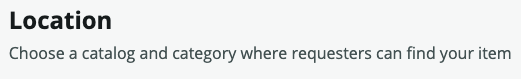
A Topic is a newer way in ServiceNow to organize Catalog Items and Record Producers for the Employee Center portal.
- Add the Record Producer to a Catalog.
- In the Catalogs box, click Browse.
- Move Service Catalog to the right hand box, 'Selected catalogs'.
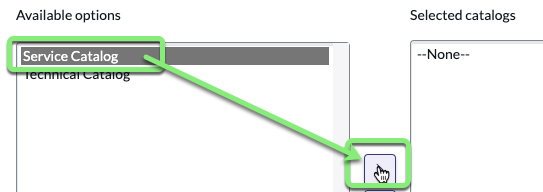
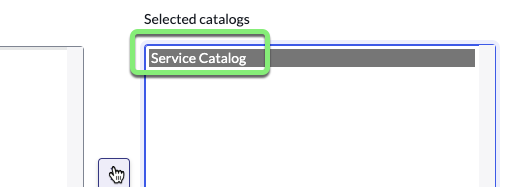
- Click .
- In the Catalogs box, click Browse.
- Add the Record Producer to a Category.
- In the Categories box, click Browse.
- Move Can We Help You? to the right hand box, 'Selected categories'.
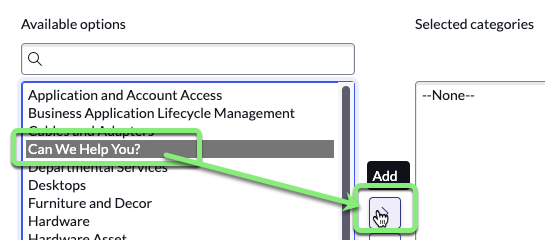
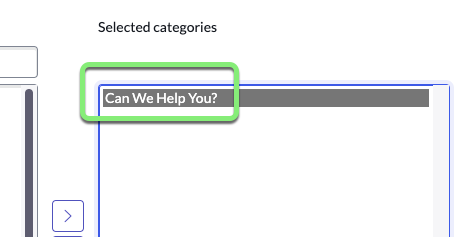
- Click .
- In the Categories box, click Browse.
- Add the Record Producer to a Topic.
- In the Topics box, click Browse.
- Check the box for IT.
- Click .
- In the Topics box, click Browse.
- Click .
Exercise Recap
You have configured where the Record Producer will be visible for requester users to submit Telework requests.