2.3 Preview in AES
Overview
Preview the form in App Engine Studio before publishing and confirm that the form fields behave as expected.
Instructions
- Click .
The Preview page allows to visualize what our form will look like in different experiences.
(You can interact with the item but not submit it.)Portal Preview 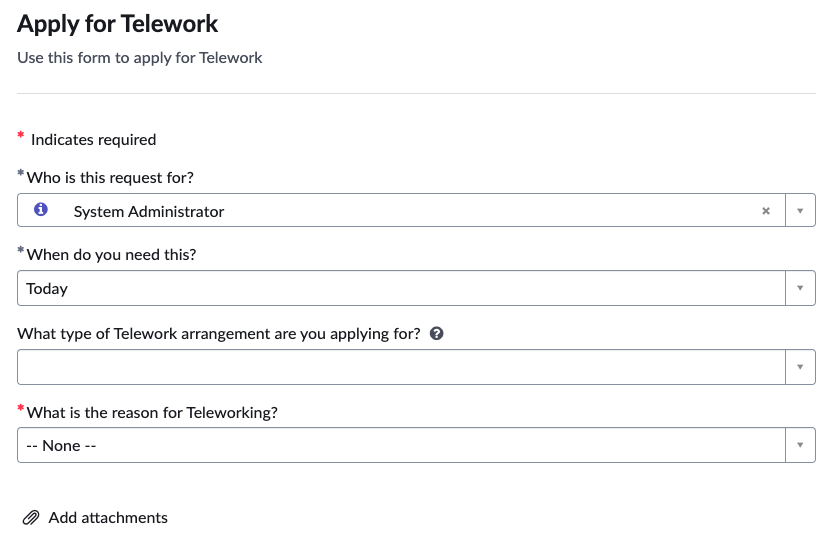
Now Mobile Preview 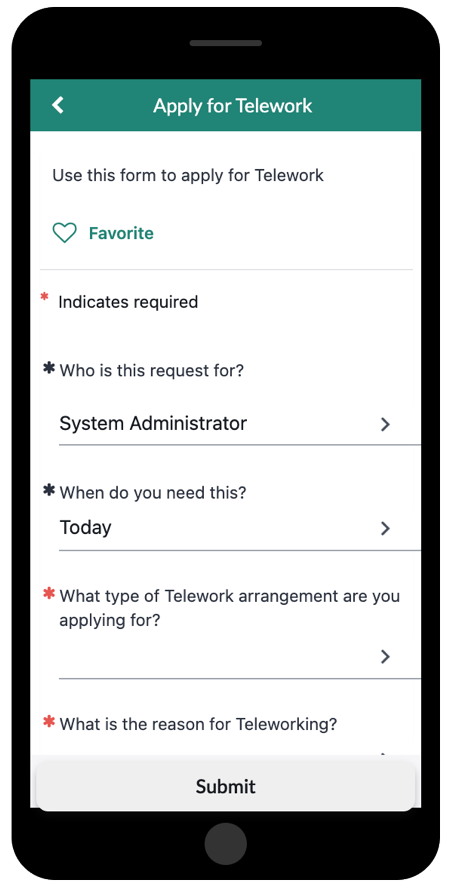
- Close the Preview by clicking on the X on the top right.
- Configure who can access the Record Producer form to order it.
- Click Access on the sidebar.
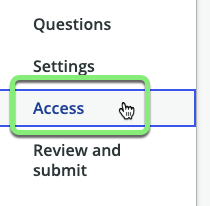
- Under Available for, click Browse.
- Move 'Any User' to the right box.
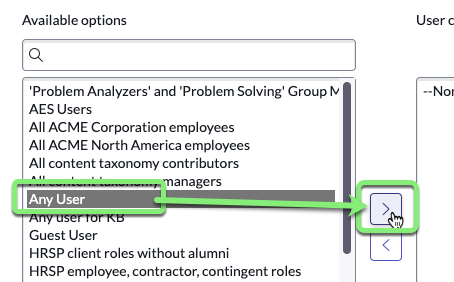
- Click .
- Click Access on the sidebar.
- Click .
- Click .
- Click .
Exercise Recap
Congratulations!
The form is published on the application. Users will be able to use it to submit Telework Case requests when the app is promoted to the ServiceNow Production environent.