Exercise: User Provisioning
Estimated Time to Complete: 5 minutes
THIS SECTION IS OPTIONAL AND CAN SAFELY BE SKIPPED IF YOU ARE BEHIND.
Skipping steps below will have not prevent you from completing the lab.
Overview
The system property sn_app_intake.instance_can_provision_user determines if the current instance can support the automated provisioning of users in the Development environment.
If you prefer to manually add users to groups in Dev, then you would set this property to false.
Instructions
Click All >> type
sys_properties.list>> press ENTER.sys_properties.list
- Click the magnifying glass to the left of the Name column.
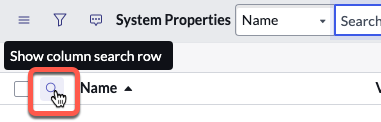
Type the name of the system property into the field under the Name column and press ENTER.
sn_app_intake.instance_can_provision_users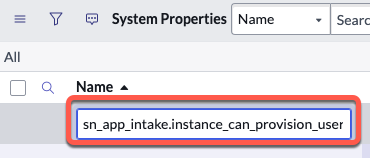
- Click the name of the system property to open it. It should already be set to true for you.
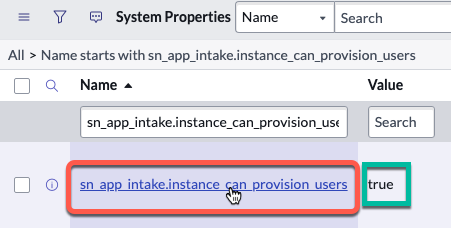
- Click the word here to switch from Global to the application scope Application Intake.
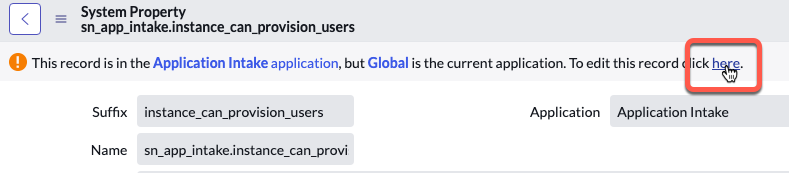
Change the Value field from 'false' to 'true'.
cautionREMEMBER: This value was already set to 'true' for you as part of the automated lab setup.
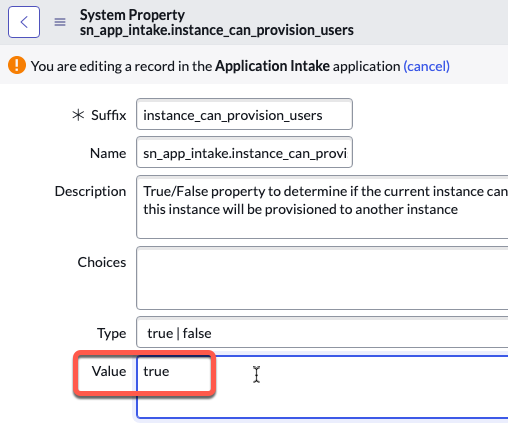
- Click the Update button to save your changes.
Lessons Learned
This exercise highlighted the importance of understanding and manipulating system properties within ServiceNow.
- System Properties: The task illustrated the role of the system property sn_app_intake.instance_can_provision_user in managing automated user provisioning.
- User Provisioning: We understood how enabling or disabling automated user provisioning could impact the process of adding users to groups in the Development environment. Depending on the unique needs and preferences of an organization, the option to manually add users might be chosen over automation.