1.2 Create the Application
Overview
In this exercise, you'll create a scoped application named "Telework Case Management" in ServiceNow.
A scoped application, or "app" for short, acts as a container for all the assets that constitute an application, including tables, forms, flows, and security features.
Only the Owner of the application and invited Collaborators can make changes in the app.
Instructions
- Getting Started Dialog: If the "Getting Started" dialog appears, close it by clicking the button.
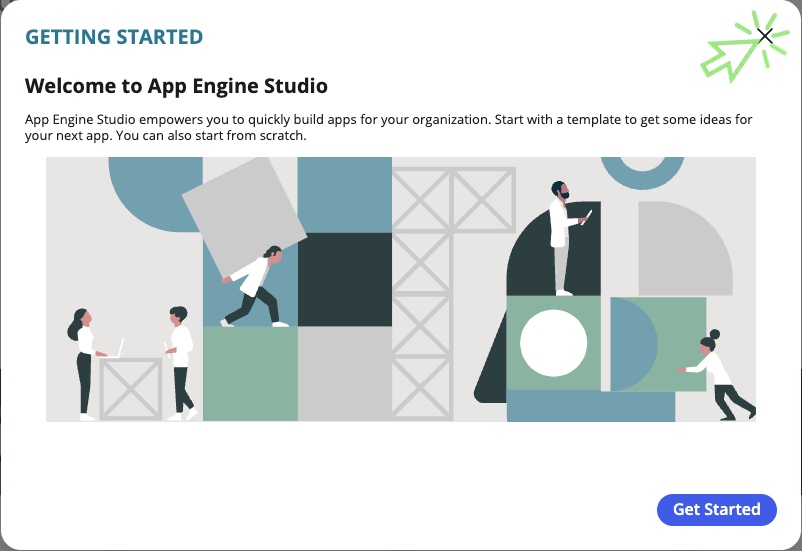
App Engine Studio Homepage: Once you close the dialog, you'll be on the homepage of App Engine Studio. Here, you can:
- Create new applications or extend previously developed ones.
- Explore various pre-built templates to address common business challenges.
Feel free to return here later to review the capabilities offered by these templates.
- Create the App:
- Click the button.
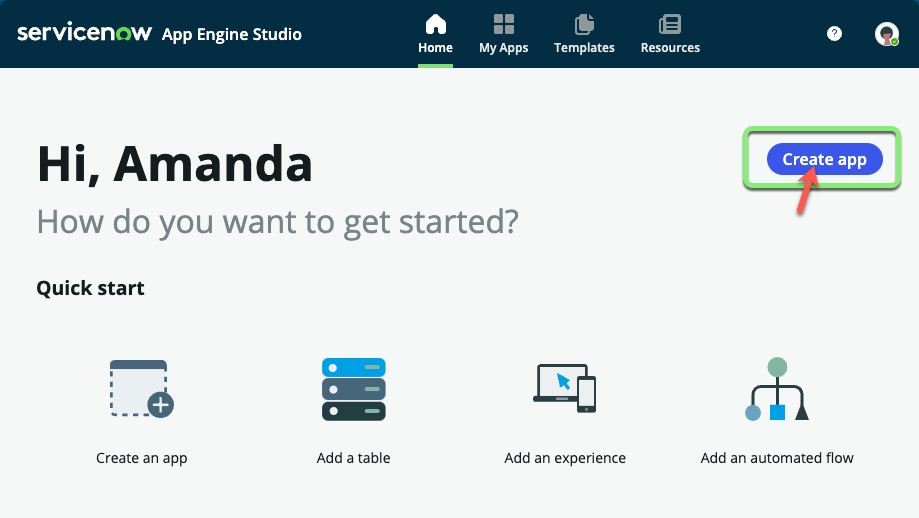
- Click the button.
Complete the Form:
Fill out the form with the following details:
Field Value Name Telework Case ManagementDescription Manage Telework requests across departmentsUpload the App_Logo.png file you downloaded.
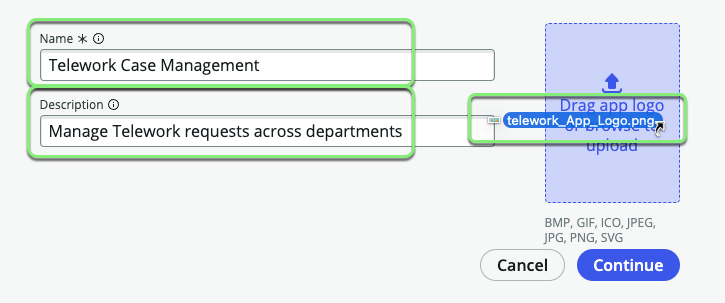
Click .
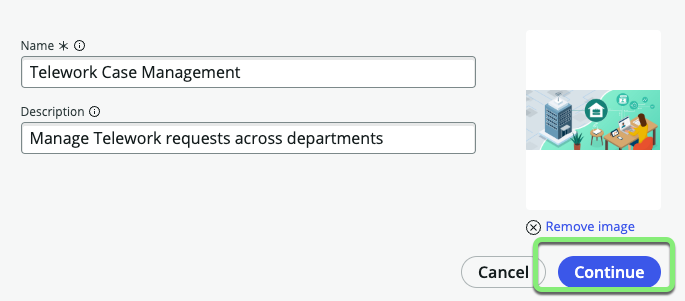
- Roles:
- In the "Let's add roles" screen, click .
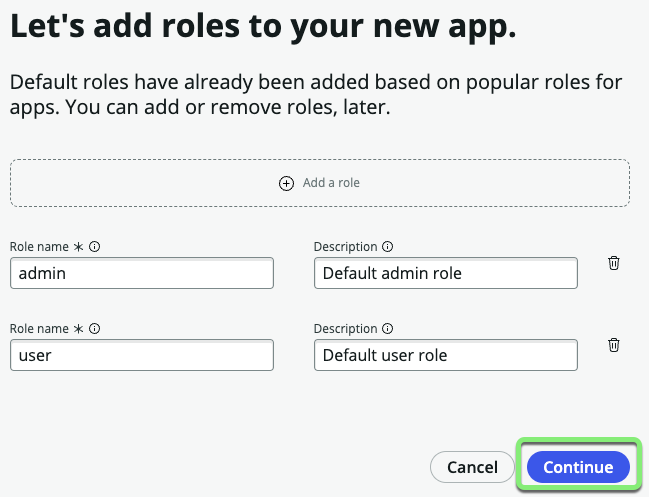
- In the "Let's add roles" screen, click .
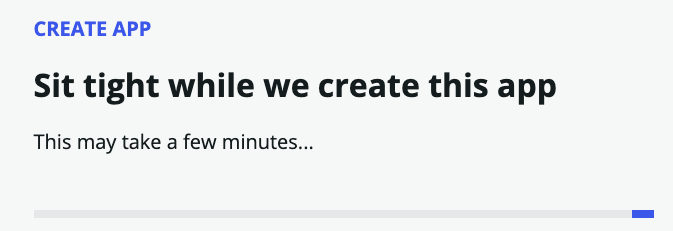
- Go to App Dashboard:
- Click .
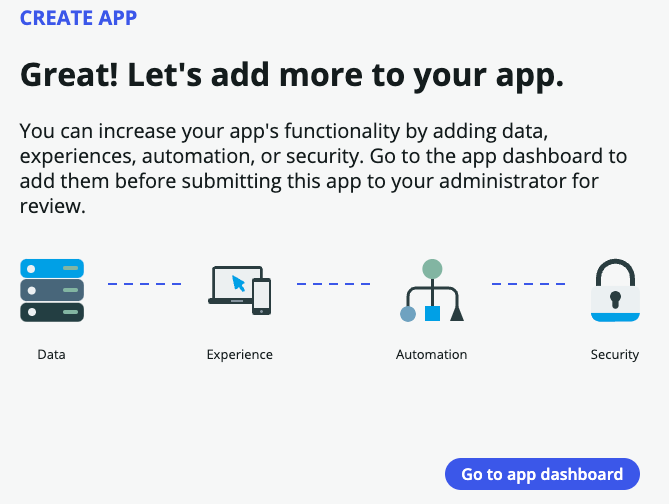
- Click .
Exercise Recap
Congratulations! You've successfully created a ServiceNow application named "Telework Case Management."
In the following exercises, we will build upon this foundation by adding data, experiences, logic, and security to make this application truly functional.