1.1 Review the input data
Overview
In the use case story for this lab, Amanda and her team of fulfillers have been tracking the Telework Case requests in a spreadsheet called Telework_Data.xlsx.
Review the spreadsheet so that you understand the data you will be converting to a digital experience in a ServiceNow application.
Instructions
- Open the file
Telework_Data.xlsxon your local laptop.
- Notice that it has three separate sheets in it.
- Click on the the first sheet "Arrangement".
- Users select these to specify what type of Telework they need.
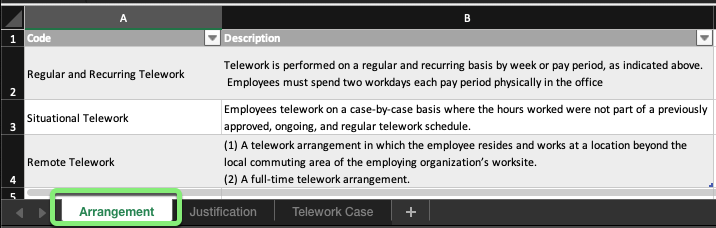
- Click on the second sheet "Justification".
- Users select these to specify why they need to Telework.
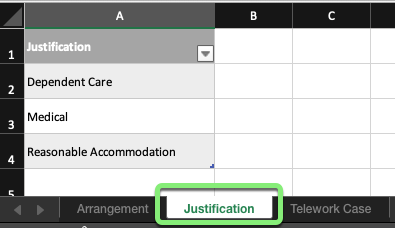
- Click on the third sheet "Telework Case".
- These are the different Telework Cases Users have submitted.
- It contains references to the first two tables.
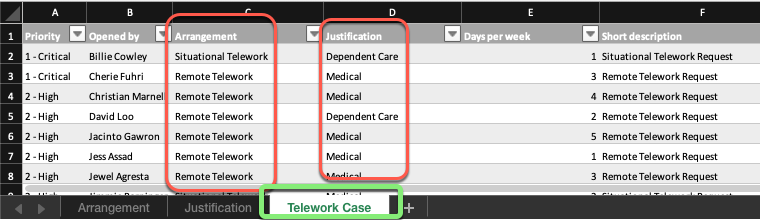
- Close the spreadsheet.
Exercise Recap
It is always a good idea to understand the data that you will be converting to an application before beginning development work.