Exercise: Build the app from template
Estimated Time to Complete: 15 minutes
Overview
In this section, Sydney will build her app using an app template
After Jayne approved her request, she received an email that her app has been approved.
info
SUBJECT: Your app has been approved
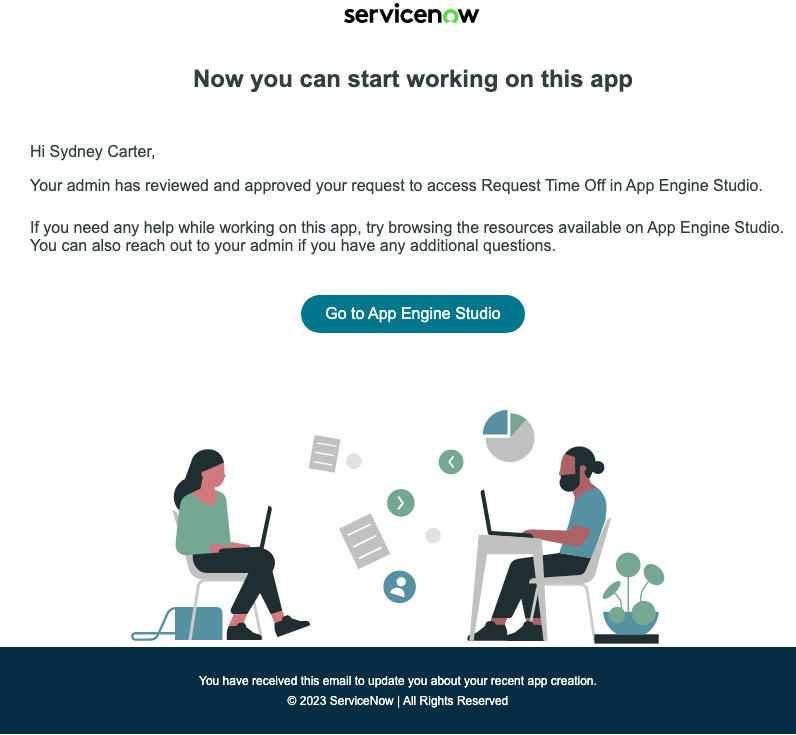
She clicks the button in the email to go to App Engine Studio, but we will simulate this.
Instructions
danger
Complete this section in DEV.
Log in to Dev.
In the top right, click the System Administrator avatar >> Impersonate user.
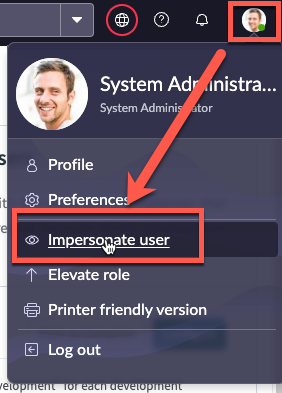
- Type Sydney Carter and click Sydney Carter in the search results.
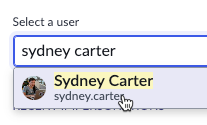
- Click Impersonate User.
- Click All » type app engine » click App Engine Studio

caution
This will open AES in a new browser tab.
- At top of page, click Templates.
- Move your mouse over Time Off Template.
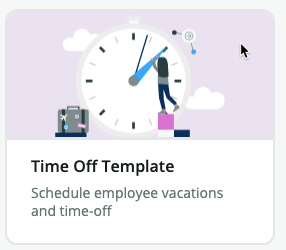
- Click Use template.
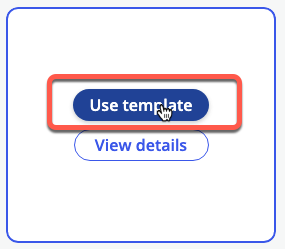
- Enter the name IT Time Off Request and click Continue
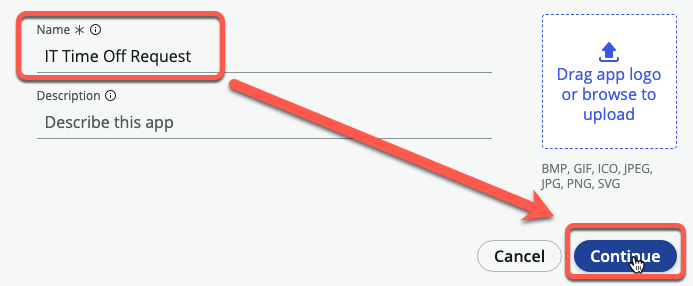
- Go take a five minute break while the app builds from the template. This is a good time to stretch your legs, check your email, etc.
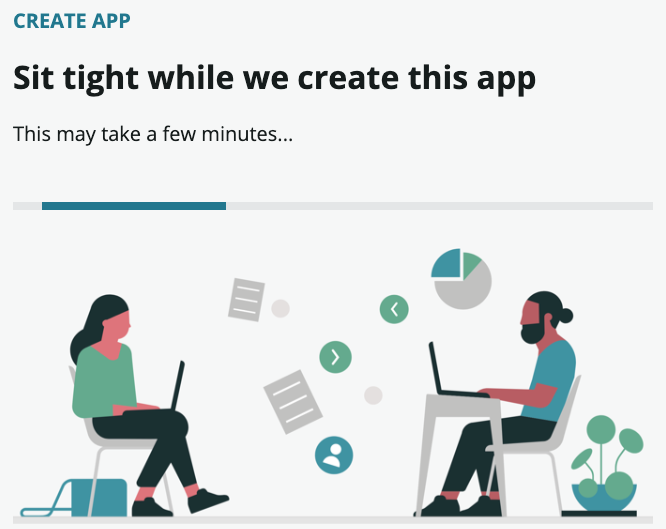
- Click Go to app home.
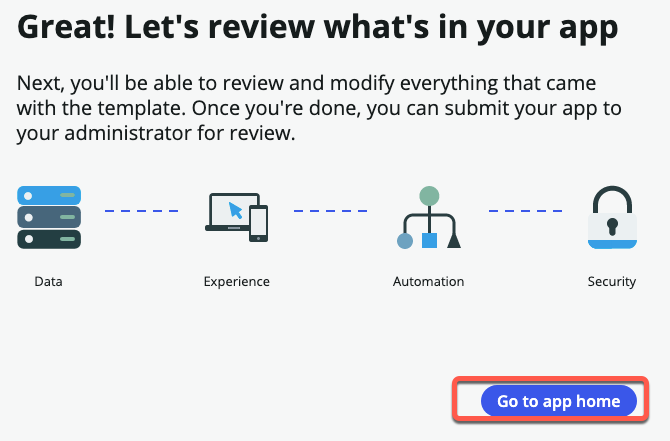
caution
In this exercise, we are not exploring App Engine Studio; however, feel free to take a moment and explore the application that was built if you have time.
Lessons Learned
The template allowed Sydney to quickly build an app. She can now customize it for her needs before requesting to have it deployed to Production.