Exercise: Intake Approval
Estimated Time to Complete: 10 minutes
Overview
App Engine Admin [ap en-jin ad-min]
| Jayne Nigel | App Engine Admin |
|---|---|
| Jayne is familiar with many different software methodologies such as Agile and SAFe. She is familiar with Update Sets from her ServiceNow training, but she does not regularly work with them. |
In this section, our App Engine Admin Jayne will review and approve Sydney's App Intake request.
Instructions
Complete this section in PROD.
- Log in to Prod
- Click the avatar in the top-right, then click Impersonate another user.
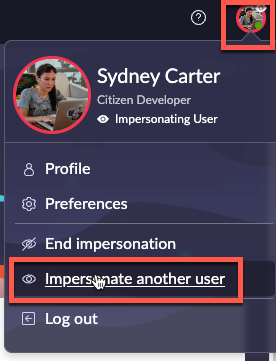
- Type Jayne Nigel and click Jayne Nigel.
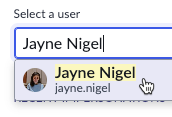
- Click Impersonate user.
- Click All >> type app engine management >> click App Engine Management Center.
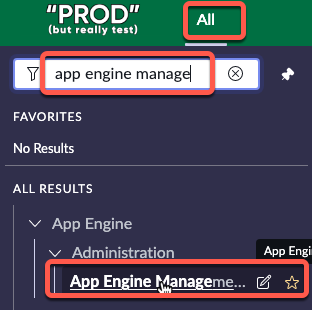
This will open AEMC in a new browser tab.
- In the Pending requests to complete widget, click the number 1 above Intake to open Sydney's request.
- Click the RITM number to open Sydney's request.
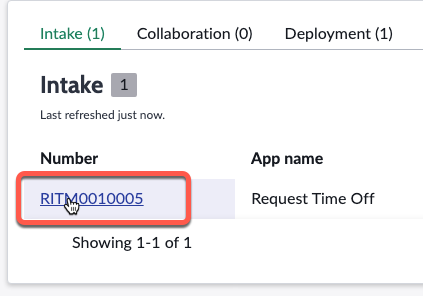
- Scroll down the left-hand side of the page in the Details section.
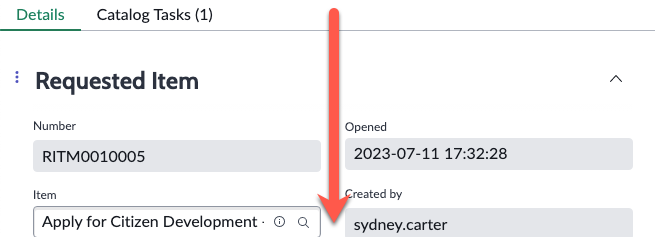
- In the Administration section of the form, click on the Permission type drop-down field.
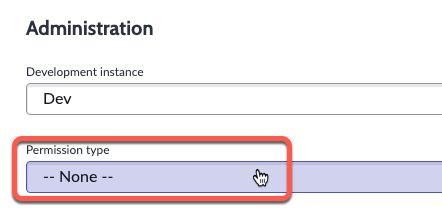
- Click on Create/edit applications (AES User Group)
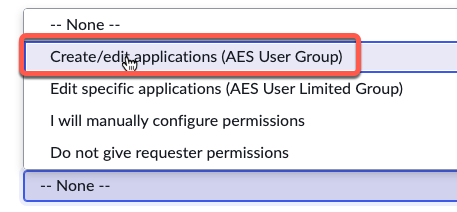
- Scroll to the top of the page and click Save in the top right.
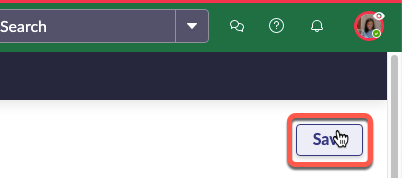
- Click on the Catalog Tasks (1) related list.
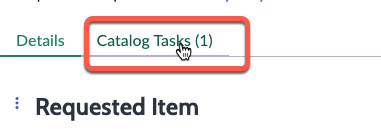
- Click the SCTASK number to open the Catalog Task.
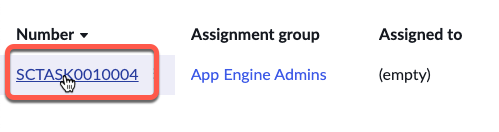
- Click Close Task in the top-right.
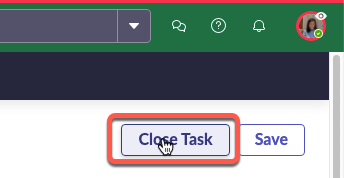
- Click the ⓘ icon next to the RITM number to go back to the RITM record.
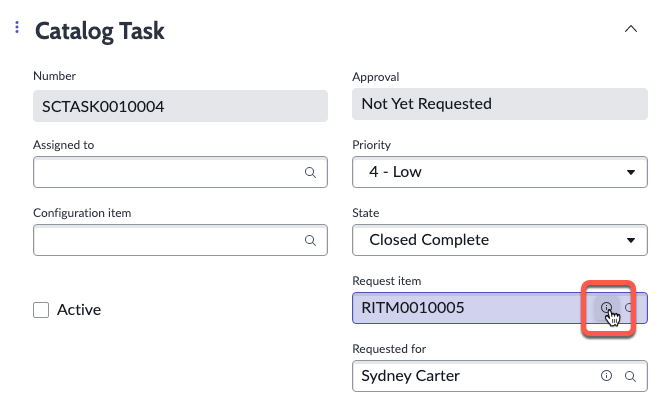
If you do not see the Approve button in the next step, you may need to refresh the page.
- Click Approve in the top-right of the page.
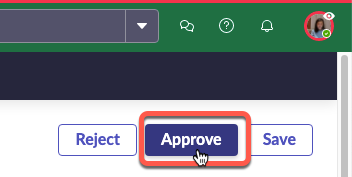
The Prod instance will configure Sydney's App Engine User access on the Dev environment.
In the real world, there might be more than one person to do the approval and more time may be taken to review the answers.
You may also want to require the person to undergo additional training before approving their access to build applications.
Lessons Learned
During our journey through the 'Intake - Approval' process, several insightful takeaways emerged, all of which can prove helpful for future reference:
Role Clarification
The process shed light on the critical role that Jayne, the App Engine Admin, plays within the system. Her duties, while not labeled 'Platform Administrator' or assigned any 'admin' roles in any environment, are far-reaching. Her approvals initiate a sequence of automated procedures that are crucial for the smooth functioning of the system. This serves as a reminder that all roles, regardless of their titles, have significant responsibilities and impacts.
Approval Process
The impact of the approval process on subsequent actions (like triggering an automated email to Sydney) was an essential takeaway. This demonstrates the power of automated workflows in saving time and reducing manual errors.
Segregation of Duties
Successfully completing this process without Jayne needing an 'admin' role showcases the 'Segregation of Duties' principle. It illustrates that high-level access (like the 'admin' role) isn't always required to complete significant tasks. This reduces potential security risks and promotes system integrity.