Exercise: Collaboration Approval
Estimated Time to Complete: 5 minutes
Overview
Jayne will need to approve Sydney's Collaboration request for Priya to assist her with the integrations in her app.
Instructions
danger
Complete this section in PROD.
caution
You should still have a browser tab for Prod opened to App Engine Management Center in which you are impersonating Jayne.
If not, follow these quick instructions to be sure:
- Click the avatar in the top-right, then click Impersonate another user.
- Type Jayne Nigel and click Jayne Nigel.
- Click Impersonate user.
- Click All >> type app engine management >> click App Engine Management Center.
This will open AEMC in a new browser tab.
- Click Overview in App Engine Management Center
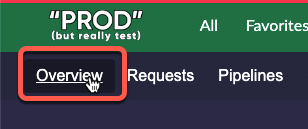
- Click the 1 above Collaboration
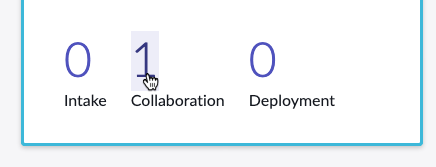
- Click the DEV ticket to open Sydney's Collaboration request.
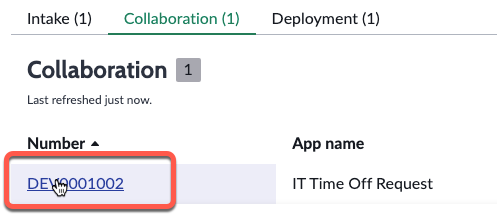
- Click Approve in the top-right of the page.
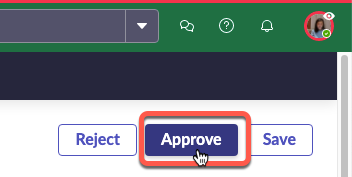
- Click Overview to return to the main AEMC page.
After Jayne approved the Collaboration Request, Sydney received an email to inform her that the request was approved.
info
SUBJECT: Your collaborator request was approved
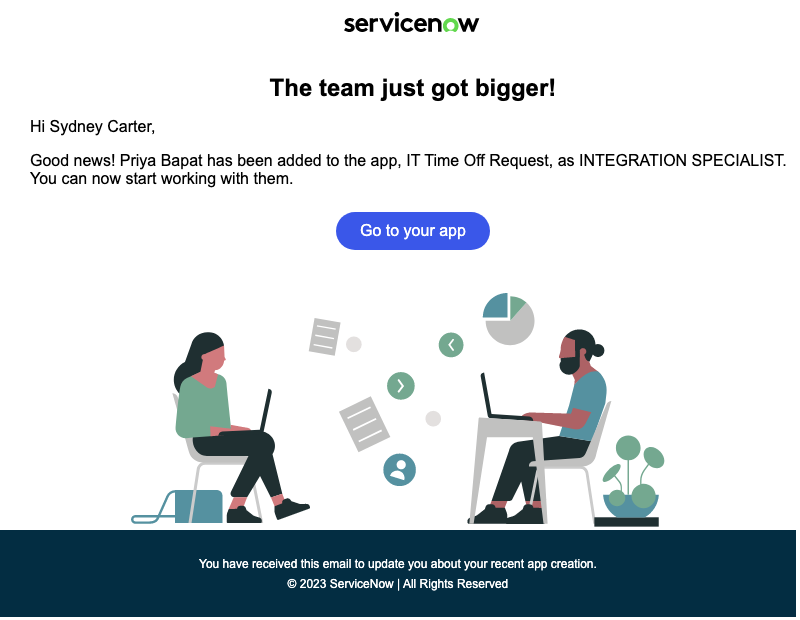
Lessons Learned
Great!! Approving the request triggered AEMC to automatically provision Priya's access to work on the app with Sydney as an Integration Specialist.